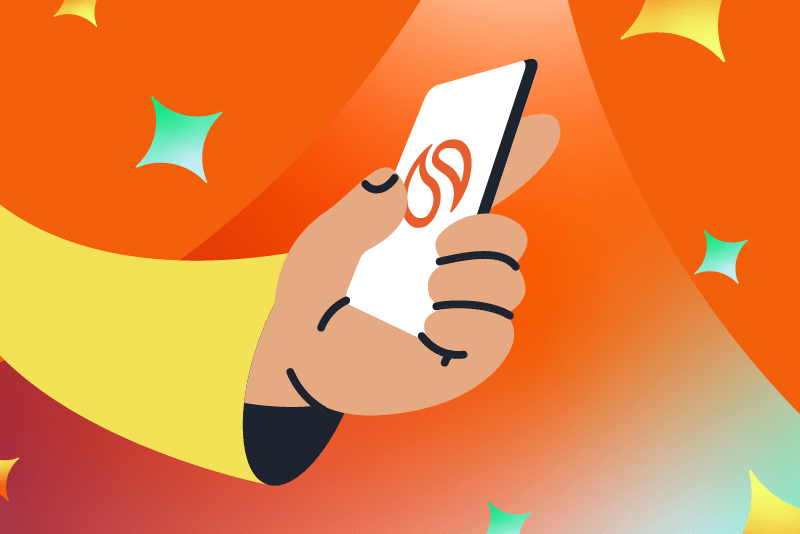Tasks & Workflow 101
.svg)
Written by
Noel Peel
|
November 10, 2015
Have you ever had so many to-do lists that you find yourself making a list…of your lists? If you often feel like you’re swept up in an endless to-do list tornado, you’re not alone. Most attorneys and paralegals are faced with a staggering number of competing priorities each day, and it’s easy to get overwhelmed as your number of must-do items continues to grow. Instead of resigning yourself to this fate and traveling to Kansas and back in a tornado of to-dos, put away those ruby slippers and take advantage of Smokeball’s Tasks & Workflow feature.
With Smokeball Tasks, you can create a firm-wide to-do list that ensures everyone is aware of their responsibilities and empowered to do their most productive work. The workflow features also enable you to save time by entering recurring tasks once and setting them to repeat, which makes keeping track of clients, meetings and court filings a breeze. Here are three features that will help you master Smokeball Tasks & Workflow:
Tasks & Workflow Main Page
The Tasks & Workflow page helps you stay on top of important dates by arranging recurring to-do items into an automated sequence of tasks. To create a new task, simply click the ‘Task’ button on the action bar in Smokeball. Each task can then be broken down into subtasks to create simple to-do lists, and Smokeball users can also assign tasks to other members of their teams. When creating a new task, pass along information to your colleagues or simply remind yourself of the important details you and your co-workers need to complete the task.
Daily Digest Pane
The Daily Digest Pane displays your schedule for the day, keeping track of your due (and overdue) tasks. Your Daily Digest also includes a missed call feature, which ensures you are up-to-date on your messages and know which matters take priority when following up. If you are taking a message for another member of your firm, you can tag them in the Smokeball call log so they know to follow up upon their return. Smokeball messages also auto-populate with client and matter information for hassle-free case management.
Workflow
If you find yourself having to fulfill the same tasks day after day, the Workflow feature can be a major timesaver. Workflows arrange your recurring to-do items into automated sequences of tasks, allowing you to stay organized no matter how much you have on your plate. Workflows can easily be applied to new and existing matters, and they can also be managed directly from the task area. With Workflow, you’ll save valuable time, improve project consistency and create efficiencies in your practice.
The Tasks & Workflow feature helps you work smarter, not harder, and gives you the tools necessary to escape the list tornado before you get swept away. For more information on the Tasks & Workflow and other time-saving Smokeball features, check out our post on case management!
Learn more about Smokeball document management for law firms
Book Your Free Demo
Ready to see how Smokeball client intake software helps you Run Your Best Firm? Schedule your free demo!


.png)