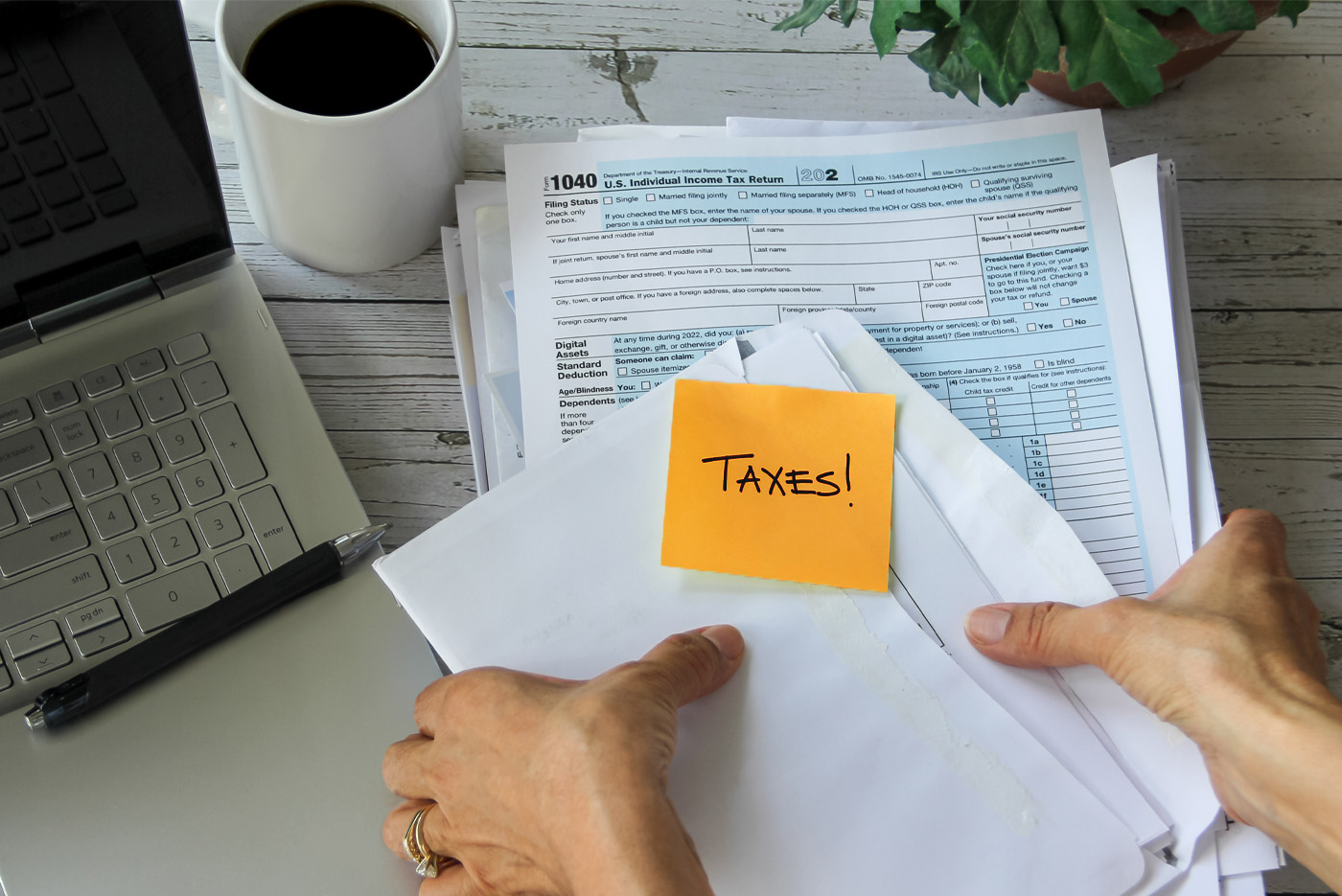How to Utilize Note Taking Software (The Attorney Edition)
Written by
|
January 24, 2018
Written by Smokeball
|
January 24, 2018

Written by Jordan Turk
|
January 24, 2018
These days it’s likely most, if not all, of your work is done digitally. From signing for paperwork to drawing up client contracts to online to purchasing new office supplies, there is very little that can’t be done from your computer. Note taking is no exception. Rather than taking notes on paper and having to transfer them to your computer when you need to share them with others, why not take them on your computer in the first place and organize them in an easily searchable manner? There are many note taking software programs available to make this task simple and keep you organized.
Here are a few reasons to consider utilizing note taking software:
Note taking software keeps your organized. It’s easy to lose track of your notes when jotting them down with paper and pen. We scribble a reminder on a Post-It note here and a phone number for a contact on a notepad there, and it always seems that we can’t locate the said notes when we really need them. That simply becomes a non-issue when using a quality note taking program. Notes can be easily filed into categories or folders and located with a few keystrokes.
Note taking software lets you search. The only way to “search” your handwritten notes is to manually scan through them. How many times have you thought I know I wrote that down…but can’t seem to find that note anywhere? With note taking software you can simply search your client’s name or a keyword you know you included in your note to scan all the notes you’ve ever taken.
Note taking software allows you to share. Don’t waste another minute of your time transcribing notes. When you take notes electronically, all you have to do to share them with someone else is press send. Most note taking software allows you to share documents straight from within the program.
Your entire law firm will benefit from utilizing a quality note taking program, and your clients will likely enjoy your improved organization as well!
If you’re looking for a good option for your note taking needs, consider Smokeball. Our cloud-based case management software allows you to digitally post notes on any client matter, so your entire team can have access to them from anywhere they are working.
Learn more about Smokeball document management for law firms:
Book Your Free Demo
Ready to see how Smokeball client intake software helps you Run Your Best Firm? Schedule your free demo!