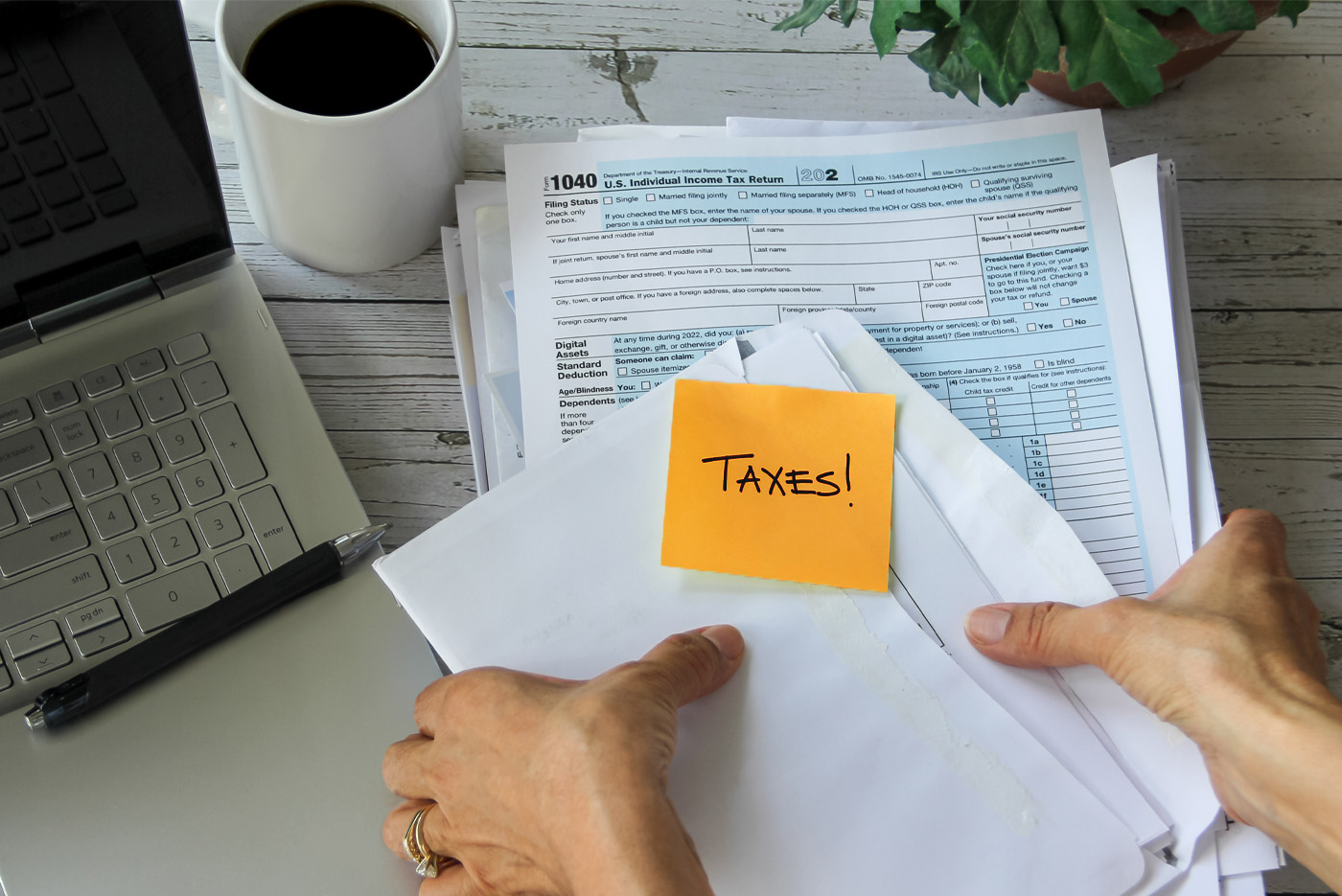Five Ways to Save Five Hours Per Week
Written by
|
September 16, 2014
Written by Smokeball
|
September 16, 2014

Written by Jordan Turk
|
September 16, 2014
With the heavy workload most small law firms see on a daily basis, lawyers should take advantage of every time-saving tool they can get their hands on. Digital tools streamline legal and general office processes, saving time for small law firms and the attorneys and other staff who keep them running. In the legal field, every minute saved adds up! Learn to find more time in your work week by shaving minutes off every hour with these smart office tools.
1. Email Automation
Email automation tools allow you to schedule email reminders and follow-up messages to clients with just a couple clicks. Use automation tools like MailChimp to send large email blasts (such as an e-newsletter), or Gmail’s Boomerang to automate individual messages like client followups and reminders.
2. Email Management Tools
In 2012, a report from MicKinsey Global Institute found that workers spent more than a quarter of their workweek reading and responding to emails. In addition to the sort of email automation tools mentioned about, email management tools like Yesware and Rapportive allow your firm to save time by keeping your email time as productive as possible. Yesware, designed for salespeople, allows you to track email opens and clicks and create email templates where all you have to do is fill in information like recipient name or company name. Rapportive displays information about your contacts directly inside your Gmail inbox, saving the time you might spend looking up contact details.
3. Project Management Tools
Keep projects running smoothly by organizing team tasks. Tools like Basecamp and various Gantt Chart programs can save your firm time by creating a clear workflow, visually assigning tasks to individual employees and keeping each project’s timeline up-to-date.
4. Cloud or Networked Storage
In 2014, no small law firm should need to transfer important documents between lawyers by thumb drive or email attachment. All important information should be digitally available to everyone in the firm who needs to use it. This not only saves time but lessens the risk of confusion between multiple versions of a file. Try using Dropbox for Business or a cloud solution like Smokeball.
5. Digital Filing
Smokeball enables small law firms to digitally store all of their paperwork, eliminating the need for disorganized filing cabinets and messy stacks of paper. Documents and matters stored on Smokeball’s cloud system are accessible from anywhere, offline and online, and are easily searchable.
Think your firm could benefit from a technology upgrade? Take a tour of the time-saving features offered in Smokeball’s productivity software for law firms!
Learn more about Smokeball document management for law firms:
Book Your Free Demo
Ready to see how Smokeball client intake software helps you Run Your Best Firm? Schedule your free demo!