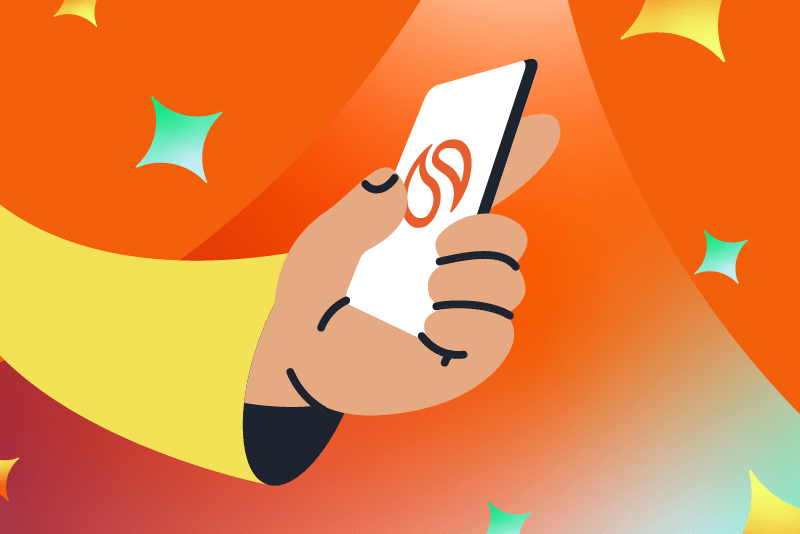Meet Your Smokeball Training + Support Teams
.svg)
Written by
Dana Moran
|
August 8, 2022

When your firm starts using Smokeball legal practice management software, you’re on a journey toward running your firm like a business. And your Smokeball relationship includes far more than legal practice management software. At every step, Smokeballers (our dedicated team of experts) support you with hands-on training, expertise and troubleshooting.
We’ve already introduced you to members of our Onboarding and Client Quality Assurance teams. Now, meet two more critical pieces of the Smokeball puzzle: Client Training and Software Support.
Client Training
While Smokeball onboarding specialists are responsible for scheduling training sessions, client trainers themselves are the ones who guide new and existing users through the ins and outs of Smokeball’s legal practice management software. Clients start training almost immediately during their onboarding process, says Javier Rodriguez-Martin, Smokeball client training manager.
Their contact with the training team never ceases; whether clients want to learn about a new feature, forgot how to use a tool or are attending an educational webinar, trainers are here to help.
Javier, who manages all of Smokeball’s client trainers, says he typically sees two types of new Smokeball users. “There’s people who are ready and raring to go, and then there’s those who may feel overwhelmed — because changing your software is a big deal,” he says. “It’s the training team’s job to break things down.” He instructs his trainers to think about the specific outcome clients seek, then work backward to create an effective training plan.
Once they’re fully onboarded, clients can reach out to Smokeball trainers directly or through another communication channel like the Smokeball Support Hub or Smokeball Community. Rodriguez-Martin often says that if a Smokeball client reaches out with a request, they’ll get one of three responses:
- The exact answer they need
- A link to a detailed Smokeball Support article
- The option to book a session with a Smokeball trainer — sometimes, a complex question requires a conversation.
“I say, ‘never feel bad about asking for help,’” Javier says. “Software is always changing, so having access to a team who can help is crucial. And I don’t want someone waiting for a training session if we can answer via email.”
That training is all included in the Smokeball experience — not a paid extra.
“We’re here to partner with our clients and help them be independent,” Javier says. “Our goal is that we teach them things, and that they don’t necessarily need to come back to us in the future. Unlike experts you pay for, who you have to return to every time you have a quesion, our goal is to give clients tools to be independent and successful.”
Software support
While client training provides the “how-to” behind Smokeball’s legal practice management software, software support handles the “uh-oh” moments. Client software support specialists like Mike Maneechote work with about 20 clients per day to directly install software, solve problems and reassure clients. They’re the first line of defense for many client questions about Smokeball.
“Over several years, I’ve really gotten to know how our typical firm operates,” Mike says. “And learning how our firms operate helps me solve their problems faster.” In less than 4 years with Smokeball, Mike has closed out more than 12,000 support tickets for clients with a wide range of technological aptitude.
“The tech-savvy people need just as much help,” Mike says. “A few of them are really good at spotting bugs in the software. Those folks know me on a first-name basis and are happy to get me on the phone because I’ll understand what they’re trying to explain.” (Client feedback is also one of the main sources of inspiration for Smokeball product updates.)
While support response time is around 12 hours for Smokeball’s competitors, our support team tries to respond within the hour. That quick action was especially crucial at the onset of the COVID-19 pandemic, when clients pivoted to working on their home computers.
“Without having to go back to the office, people could come to us, install Smokeball on their home computers and get back running remotely,” Mike says.
Learn more about Smokeball document management for law firms
Book Your Free Demo
Ready to see how Smokeball client intake software helps you Run Your Best Firm? Schedule your free demo!



.png)