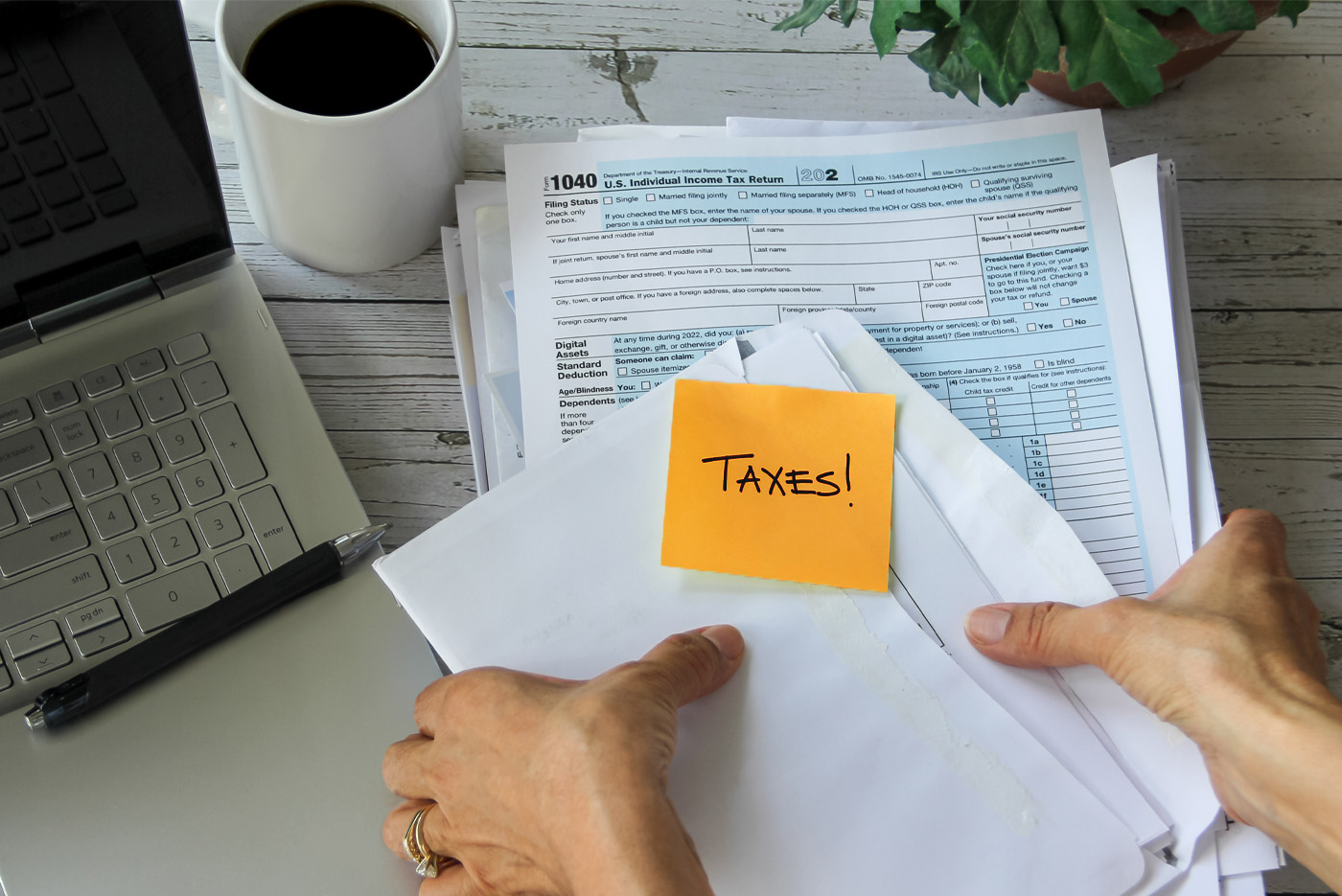The Ultimate Cheat Sheet for Taking Your Documents into the Cloud
Written by
|
April 3, 2020
Written by Smokeball
|
April 3, 2020

Written by Jordan Turk
|
April 3, 2020
As the digital age continues to take over the way we think, live and work, it’s no longer an option to house documents on a server in your office. While many small business and law firms have been able to get by with old filing systems and manila folders, waiting to go digital is no longer acceptable. Clients are increasingly used to having information at their fingertips, accessible anytime they want it. Despite old habits, law firms must be able to meet clients’ needs in this capacity. Records and important documents must be available to all parties at a moment’s notice. The good news is that with a little bit of organization and a helpful piece of software, it’s quite easy to do!
Smokeball was designed with lawyers in mind to solve this problem, along with many others. Here are four ways Smokeball makes it easy to get every important document in the cloud, right where you need it:
1. Integration with Your Most Important Tools
Smokeball connects with Microsoft Word and Outlook, two tools that if we had to guess, we’d bet are essential to your document creation and client communication. By using our software, you’re able to file client records, documents and emails in one place. In essence, anything a client could ask for is in one place and easy for anyone at your small, busy law firm to find at a moment’s notice.
2. Manages Incoming AND Outgoing Documents and Communication
Digital filing becomes something you don’t even have to think about, thanks to Smokeball. Not only does it record your outgoing messages to clients, but their incoming responses are recorded, too. You’ll never lose track of a conversation or promise lost in long email threads again.
3. Document Creation is a Breeze
Thanks for your new digital document and client filing capabilities, Smokeball makes it easy to create important documents. In fact, you can do it in two clicks and be done! With our document templates, it takes a couple of simple clicks to have client names and information automatically inserted into an essential document that’s ready to go. Letters and forms are no problem with a wealth of information at your fingertips. On top of that, Smokeball organizes your document templates into one system that’s easy for your entire firm to understand.
4. Court Forms at the Ready
Not only does Smokeball make it easy to quickly attach and send PDFs to clients or colleagues over email, but we also have thousands of court forms included in the software package. Much like client forms, they are easy to complete in the Smokeball system. After a few clicks, every piece of client information is inserted automatically and ready to deliver.
How has your small law firm gotten documents online? Do you need help from Smokeball’s team? If so, take a tour of our case management software. or schedule a demo today.
Photo credit: Patty via Flickr Creative Commons
Learn more about Smokeball document management for law firms:
Book Your Free Demo
Ready to see how Smokeball client intake software helps you Run Your Best Firm? Schedule your free demo!