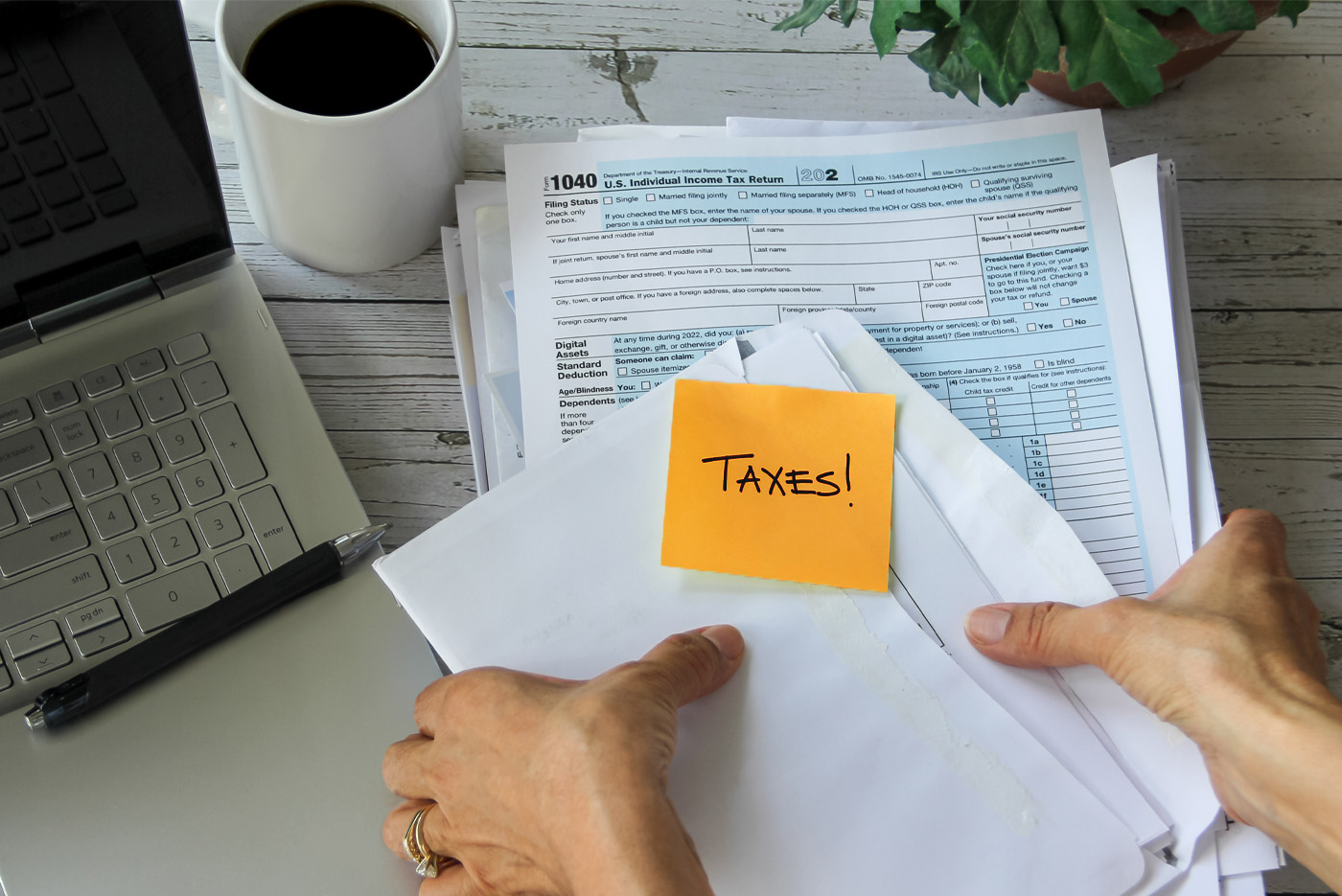Using Time Management Software for Law Firms to Ethically Ensure Productivity
Written by
|
November 14, 2022
Written by Smokeball
|
November 14, 2022

Written by Jordan Turk
|
November 14, 2022

In nearly every industry, some employees began working from home during the pandemic, and law firms are no different. The shift caused many employees to realize they want to continue working from home. While a hybrid or remote workplace improves quality of life for workers, it creates challenges for firm owners— especially if they’re not using time management software for law firms.
Accurately assessing employees’ productivity is among the biggest hurdles for law firms in this new normal of hybrid work. So, how can supervisors legally and ethically monitor and evaluate remote productivity?
Ethics of monitoring employees
As an employer, your firm has the legal right to monitor and evaluate employee performance using time management software for law firms. While that right is clear in an office setting, it becomes blurry when employees are working from home (or anywhere they choose).
The Electronic Communications Privacy Act of 1986 (ECPA) allows employers to intercept employee email and oral communications for legitimate business reasons. It also permits monitoring of any and all communications, so long as the employee consents to the use of monitoring apps and law firm software. This holds true no matter where the employee is working.
In addition to the ECPA, firms must be aware of relevant state laws. These regulations generally protect employee privacy in locker rooms, changing rooms, and bathrooms.
Best practices for employee monitoring
Employee monitoring has existed for years. The question is not whether you should use time management software for law firms, but how you can do so ethically — without micromanaging your team and violating their privacy.
Ben Michael of Michael & Associates, a criminal defense firm in Austin, Texas, underscores that consent is key. When firm leaders use software with a monitoring aspect, the software terms themselves aide in documenting consent. “Terms of service and software user agreements have consistently been found to be legally enforceable in most cases,” he says. “Simply telling your employees that you intend to monitor their activity is a great way to invite legal challenges to these activities. Asking them to install and use a piece of productivity software—and agree to its terms of service—is much more innocuous and also legally binding.”
The best approach to employee monitoring involves obtaining clear consent, whether you are monitoring keystrokes, emails, files, downloads, cellphones, or internet usage. Employees should understand how they are being monitored, that monitoring occurs only when using company property (such as phones and computers), and that all monitoring is related to job performance.
Follow these steps:
- Thoughtfully craft a detailed monitoring policy that protects employee privacy while allowing you to evaluate productivity
- Disclose your monitoring policy to all employees
- Obtain written consent from employees
- Focus on the key metrics the monitoring reports provide
- Check in occasionally, instead of obsessively monitoring employees moment by moment
- Allow team members flexibility and grace
- Maintain open communication with employees via a communication platform
How you use the information is also key in managing employee reactions. “Surreptitious monitoring can signal to remote employees that they are not trusted to work independently,” says Robert Bird, professor of business law at the University of Connecticut. “This can lower the morale of valuable remote employees. If a law firm chooses to monitor their remote employees, they should at a minimum use that information in an objective and transparent manner.”
Benefits of time management software for law firms
Monitoring law firm employee productivity benefits both managers and the employees themselves.
- Eliminates manual timekeeping. Manual timekeeping is the Achilles heel of law firm. It’s wildly inaccurate, time-consuming, and uniformly despised. No one wants to track time, but everyone has to. Automatic timekeeping software takes this burden off employees’ shoulders. Your team is no longer distracted by timesheets, and accuracy is guaranteed.
- Balances workloads. Analyzing workflow data makes it apparent when employees are spending too much time on a project or task. Managers can coach them or redistribute tasks to leverage each worker’s unique skillset.
- Creates objective data. Employee productivity data is calculated by software, not a person. This creates an arm’s-length review that’s less personal and more objective. Employees feel accurately and fairly evaluated, and firm managers have clear data with no guesswork.
- Increases profit. On average, firms using Smokeball double their billable hours because all work is automatically tracked, and human error is removed. Even if your firm bills at a flat rate, timekeeping software provides insight into your overall profitability.
How to monitor employee productivity
Employee monitoring in industries like advertising or law exists for another legitimate business reason — understanding how much to charge clients for your services. Legal teams are already accustomed to recording billable activities like client meetings, research, building documents and more.
So, instead of investing in separate software for the sole purpose of punitively tracking your team’s keystrokes and attentiveness, monitor your team with the goal of running your best firm. Smokeball works in the background to capture all your activity in our legal practice management software, and Microsoft Word and Outlook. Employees automatically become more productive, because they’re not spending time filling out manual timesheets or cobbling together their billable hours. And firm leaders gain daily metrics and updates into productivity with our Law Firm Insights.
Smokeball also gives your entire firm calendar and email visibility with our Outlook integration; messages and appointments are automatically tagged to the related Smokeball matter. Our cloud-based time management software for law firms seamlessly connects every person in the firm and provides instant overview and analytics so your team can work smarter and grow more productive.
Be smart about your firm’s data
Useful employee monitoring is not about reading every email or calculating who takes the longest lunch break. Instead, time management software for law firms is useful not only for improving firm productivity, but for encouraging better work-life balance and identifying employees who need support. The data you obtain is one piece of the productive conversations you will have with employees about firm growth.
Ready to learn more?
Download our free infographic, “8 Benefits of Smokeball’s Automatic Lawyer Time-Tracking Software.”
Learn more about Smokeball document management for law firms:
Book Your Free Demo
Ready to see how Smokeball client intake software helps you Run Your Best Firm? Schedule your free demo!