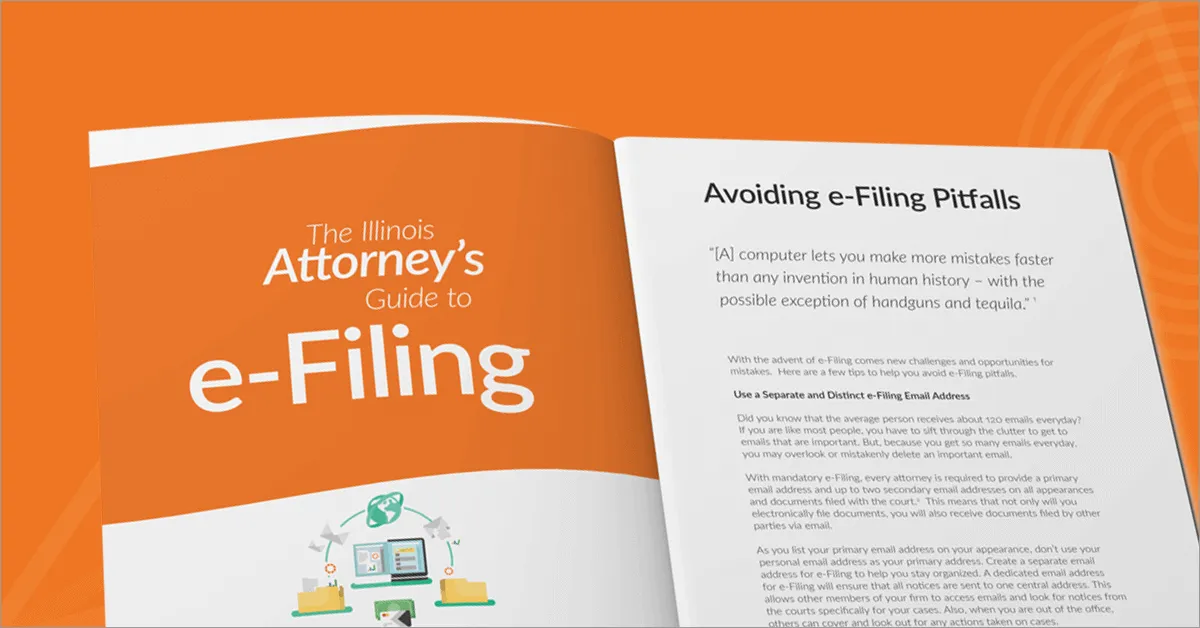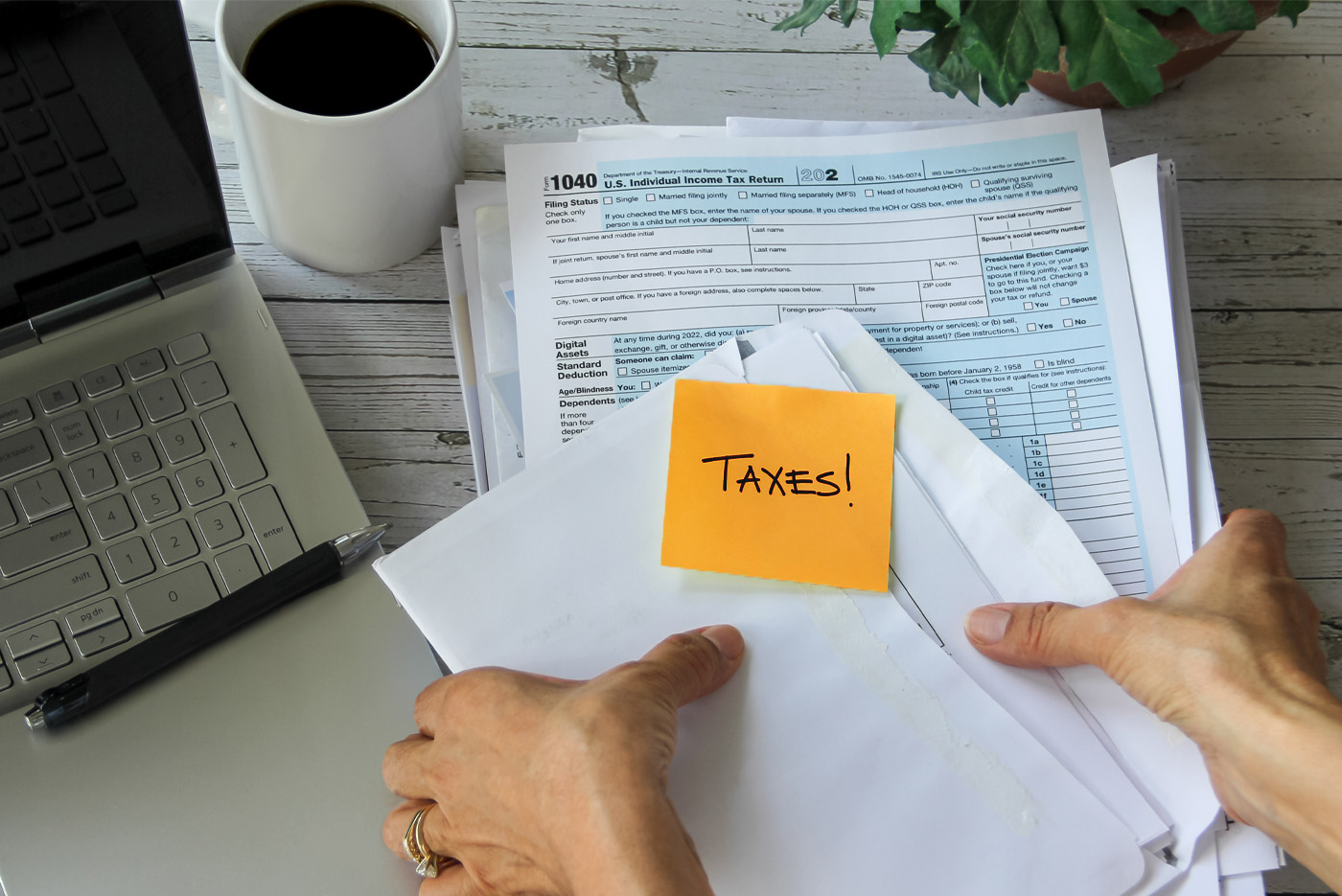Electronic Signatures for Lawyers: All You Need to Know
Written by
|
April 18, 2023
Written by Smokeball
|
April 18, 2023

Written by Jordan Turk
|
April 18, 2023
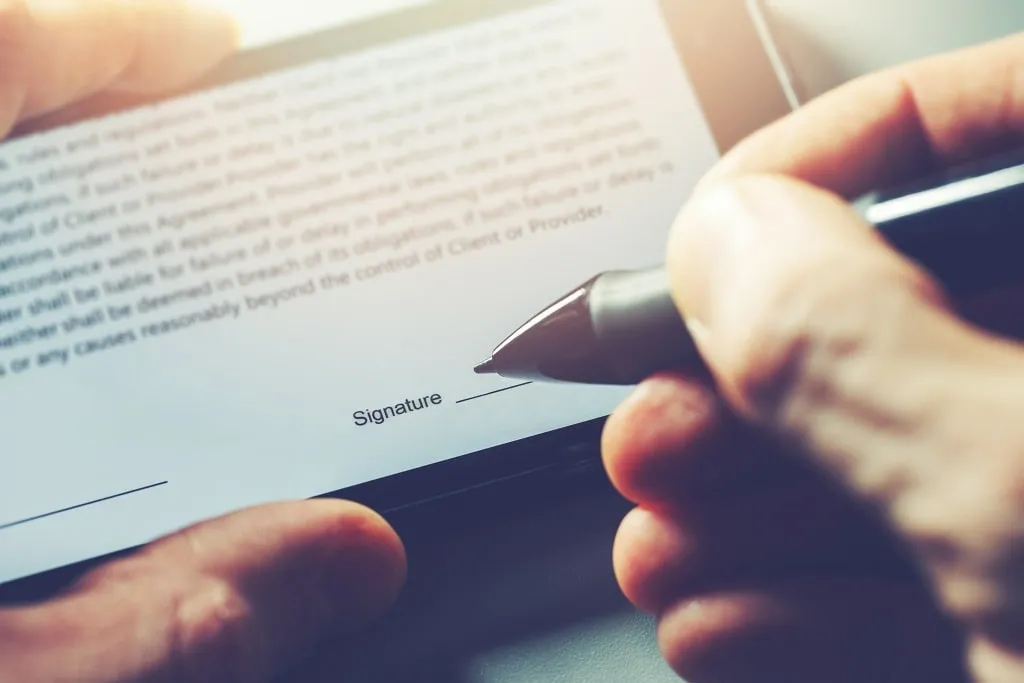
Electronic Signatures for Lawyers: All You Need to Know
The traditional way of signing and mailing paper documents (or even, gasp, faxing them) needs an update. Electronic signatures are the most productive way to execute documents and forms, quickly becoming the norm.
Managing electronic signatures for lawyers and correctly executing them is crucial for attorneys. Lawyers must understand what electronic signatures are, how to create them, and how to implement them because e-signatures make document execution fast and efficient. Find out everything you need to know about e-signatures.
What Is an Electronic Signature?
An electronic signature, as defined by the Electronic Signatures in Global and National Commerce (ESIGN) Act (passed in 2000), is an electronic process that indicates the signor intends to accept the content of a document. It can be a digitized version of a person’s signature that the person signs with a mouse or stylus or simply a typed signature.
E-signatures are legally binding under ESIGN and the Uniform Electronic Transactions Act (UETA) and are legally the same as handwritten signatures (also called “wet signatures). Companies that use electronic signatures must comply with both acts’ components.
An e-signature must be authenticated to be valid. The person signing the document must be the person they represent themselves to be. Authentication typically happens when emailing the e-signature request to that person’s email address. Some e-signature programs require additional steps such as passwords, PIN numbers, or other security measures.
Electronic Signature vs Digital Signature: Is It the Same?

A digital signature is a type of electronic signature with more robust security than a regular electronic signature. Digital signatures use Public Key Infrastructure (PKI) to encrypt the document. The signor must enter a personal key to access the document. The signor signs and encrypts their signature and then provides their key to the person who requested the signature. That person can then decrypt the signature.
The signature on the document is authenticated and fully encrypted, ensuring the signor’s identity and protecting the record from tampering and non-authorized access.
Both parties to the document must have a registered digital certificate that verifies their identities to use this process. Digital signatures provide the highest level of security for electronic signatures but can be complicated and are more expensive to use.
Digital signatures are legally binding, just as electronic signatures are used for the most sensitive and confidential documents.
What Are the Benefits of Using e-Signatures for Lawyers?
E-signatures are an important part of any law practice today and provide many benefits for legal professionals.
1. Convenience
E-signatures eliminate the paper chase of sending documents out for signatures. They also reduce the need for in-person signing meetings and are easier to track and manage.
2. Speed
Completing and filing documents with e-signatures can be accomplished with just a few clicks instead of scheduling clients to come in and sign papers. Documents are signed within minutes instead of over days or weeks. Clients are happy not to have to commute, and you regain time in your day.
3. Paperless
Whether your firm is transitioning to a paperless environment or you and your employees are working more time remotely, electronic signatures make it much easier to keep track of documents and access them from anywhere.
Are E-Signatures Legally Binding?

Under the Electronic Signatures in Global and National Commerce Act (ESIGN), electronic signatures are legally binding under federal law in the U.S. and territories. Most states have adopted the UETA or created similar laws authorizing electronic signatures. Under these state and federal laws, electronic signatures are given the same status as handwritten signatures. However, there are some caveats to keep in mind.
What makes an electronic signature binding?
E-signatures are fast and convenient, but need to meet certain requirements for them to be legally binding in the U.S.:
- Authentication. There must be evidence that the person signing is who they claim to be, like sending the document to that person’s email address for signature.
- Intent. The signor must have the intention to sign the document electronically.
- Consent. The signor must agree to handle this business electronically, which can be accomplished simply by clicking an “accept” button on a boilerplate consent clause.
- Opt-out option. The system must give the signor a choice to opt out of providing an electronic signature and instructions on how to sign the document with a wet signature if they prefer.
- Recordkeeping. The electronic signature system must keep records to show the process used to create and retain signatures and documents.
- Signed copies. All parties must receive signed copies of the documents.
Which Documents Can’t Be Signed With e-Signatures?
While convenient, electronic signatures are not legally binding for all documents. Exceptions include:
- Wills, codicils, and testamentary trusts
- Some divorce, family law, and adoption forms and agreements
- Termination of life and health insurance benefits
- Notices of default, foreclosure, or eviction for an individual’s primary residence
- Notices of cancellation for utility services
- Recall notices for products that are a risk to health or safety
- Documents for transport of hazardous substances
- Court orders and court notices
How to Choose Electronic Signature Software for Your Law Firm

Making electronic signature integrations smooth for your firm requires the right software. Evaluate the following features of each electronic signature program you consider:
- Security. Ensure any e-signature software you investigate has security standards compliant with local, industry, and national requirements.
- Accessibility. Be sure the software you consider is user-friendly and accessible for all employees. No one in your office wants to use a complicated program.
- Integration. For a streamlined workflow, seek out software that integrates with your legal practice management software or choose a law practice management software like Smokeball that integrates e-signatures into all aspects of the system, including client intake and matter management.
Electronic Signature Tools for Lawyers
The two most popular electronic signature tools offer significant benefits for your practice.
DocuSign
DocuSign provides an e-signature solution with strict security features and aspects such as multiparty signing, optional access codes, and authentication settings. It easily integrates with many legal practice management systems, such as Smokeball. You can directly send your documents and forms from Smokeball using DocuSign e-signature, making it simple to use.
ZorroSign
ZorroSign uses next-level blockchain technology to create bank-grade security and meets all requirements. This software allows you to request signatures and automate your approval processes.
Leverage the Power of Integration with Smokeball
Harness the power of electronic signatures most effectively by using law practice management software that integrates this directly into its workflow.
Smokeball has outstanding e-signature capabilities, allowing law firms to send documents via DocuSign directly from a matter. This functionality considerably reduces the time and effort required to collect signatures and removes the dependence on access to a printer and scanner, supporting remote and mobile work.
DocuSign is one of the market’s most secure and widely trusted digital signing platforms, maintaining stringent security standards and utilizing some of the most robust data encryption technologies.

With this improved feature, Smokeball users can select “Docusign” in the Send menu to have a document automatically opened for editing within the DocuSign platform. The user can drag and drop the signature components to the page, adding as many as are needed. Once completed, signers are notified that a document is ready for review. After the signor has added their e-signature, the signed copy is automatically re-uploaded to the matter in Smokeball, eliminating the need for law firms to tag the completed record to a matter manually.

Previously, Smokeball users could request signatures through DocuSign via our Infotrack integration. We’ve left that feature intact for those who utilize Infotrack for e-filing, the new process will reduce clicks and increase efficiency for most documents.
For businesses that still need to adopt e-signing technology, adding a signature to an electronic document requires sending it to the signing party and waiting for them to print, sign, scan, and email it back. It’s a time-consuming process and can be practically impossible when separated from a printer and scanner-as many of us are when working remotely.
Electronic Signature for Lawyers: the Bottom Line
Whether working in the office, remotely, or on a mobile device, obtaining electronic signatures quickly and efficiently saves you time and makes it easier to manage documents and workflow.
Understanding which documents you can use e-signatures with ensures quickly implement e-signatures as part of your legal practice management software.
Find out how simple it is to use e-signatures with Smokeball. Book your demo today.
Learn more about Smokeball document management for law firms:
Book Your Free Demo
Ready to see how Smokeball client intake software helps you Run Your Best Firm? Schedule your free demo!










.webp)