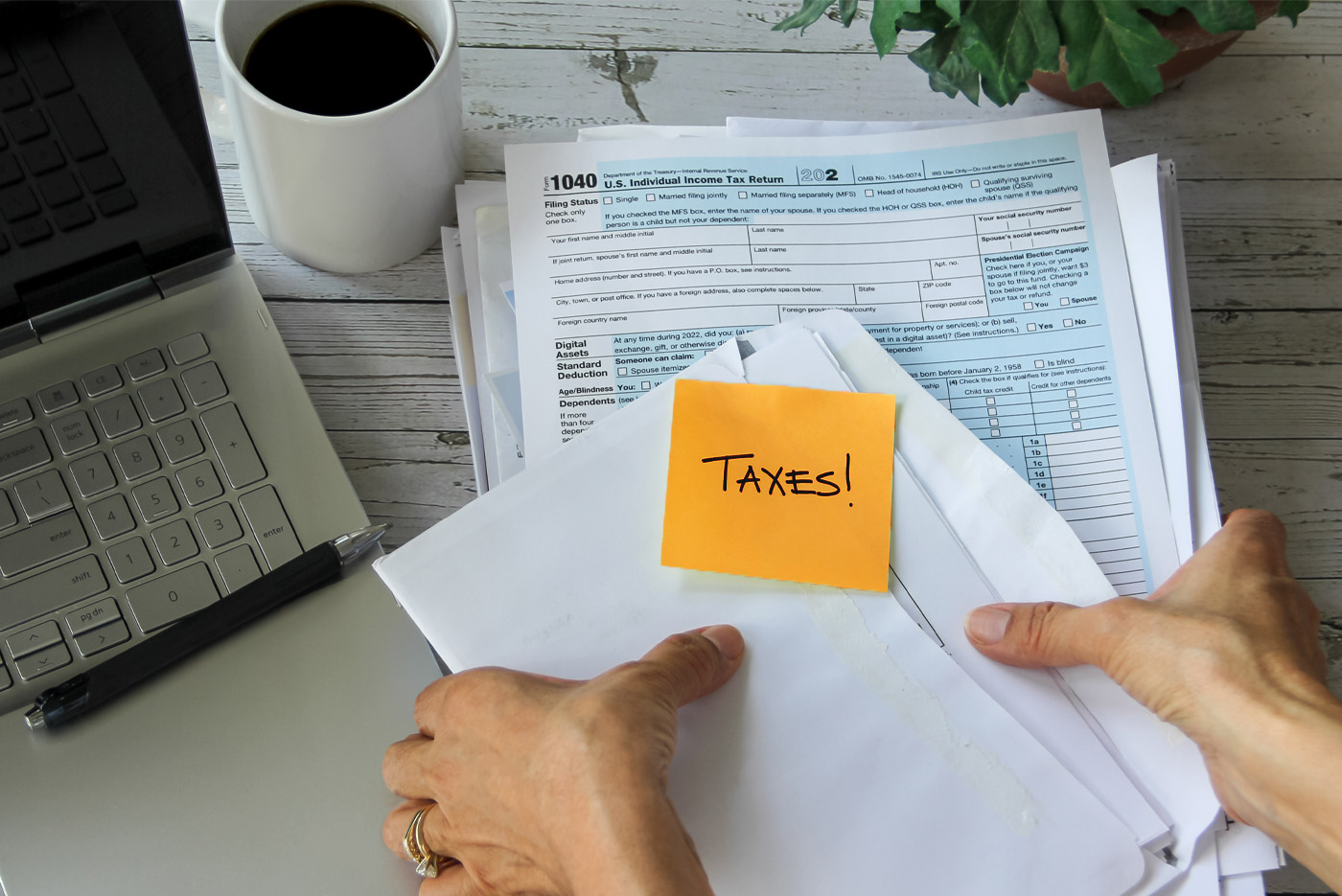Get Paid Faster with Automated Billing & Payments: Step-by-Step & At-A-Glance
Written by
|
January 25, 2023
Written by Smokeball
|
January 25, 2023

Written by Jordan Turk
|
January 25, 2023

At its core, Smokeball’s legal billing software and payments features help automate the drafting, sending, and collecting of payments on legal invoices. Smokeball Auto Time is the leading time management software that automatically tracks your time working on your matters in Microsoft Outlook and Microsoft Word platforms. Then Smokeball automatically pulls these time-tracking records into an invoice you can send to your clients with just a few clicks.
Automated payments make it easy for clients to pay their invoices via credit card or electronic check (ACH), or attorneys can set up payment plans. As a result, Smokeball’s billing and payments features provide a much-needed solution for busy lawyers who want to get paid promptly and without hassle. Smokeball even helps law firms easily and transparently manage trust accounts and evergreen retainers. Watch now: Trust Yourself with Trust Accounting >
Managing Your Law Firm’s Invoices
1. Drafting Invoices
Smokeball’s invoicing system allows you to filter invoices by various criteria, including dollar amount, date range, and billing type. When it comes to drafting invoices, you can choose to draft them for all matters or selected matters. Finally, once you have selected the invoices you want to create, simply click “create” and choose the billing cycle dates.
PRO TIP: Save your invoices as drafts for further review. You can review invoices in bulk or individually to make changes from draft invoices.
If you want to go straight from un-billed time to a finalized invoice, you can also choose to finalize invoices (Step 4).
2. Reviewing Invoices
Because Smokeball uses Auto Time (time management software for law firms) to create invoices, reviewing drafts is straightforward. You can select all or individual drafted invoices to combine into PDFs, finalize, or delete. Similar to how you draft your invoices, use the filters to sort the invoices list by date range, billing type, dollar amount, area of law, or matter status, and send it to the responsible attorney or anyone at your firm to review.
3. Editing Invoices
Fixing time entries on invoices is easy with Smokeball. Attorneys can edit their invoices by updating time entries. While accounting staff can update invoices in Smokeball legal billing software. Once you have corrected the invoices, you can finalize them and send them to clients.
4. Finalizing Invoices with Payments
Keep track of how much money you need to move from trust accounts to the operating account. With Smokeball, you can concurrently finalize invoices and make payments between your operating account, trust account, and other accounts.
Client Communications
Sending Invoices to Clients
Customize an email template by automatically pulling in the information from that client’s file or the particular matter. Your clients have all the information they need in one place: What’s the total amount due for that client? What’s due for this invoice? When’s the due date? The client’s name. You can even automate attaching PDFs to your emails.
Reminding Clients about Outstanding Balances
You can pull a list that shows all outstanding payments and the last time you reminded each client. Create a statement with your past due invoices and how much is owed, and include any interest accrued on them.
Give Clients Full Transparency With eInvoices
Direct clients to a webpage that gives them a downloadable summary of their outstanding invoices, so if they have questions about an invoice or want to dispute a charge, they have all the information at their fingertips.
Automated Payments
Accept Credit Cards and ACH
From each invoice, you can direct clients to a secure payment portal where they can pay by credit card or ACH.
Accepting Payment Plans
You can set up payment plans with clients in which your client is automatically charged after setting up an agreed-upon payment schedule. No additional invoicing or manual payment processing is necessary.
Set Up an Evergreen Retainer
Smokeball can help you manage an evergreen retainer. You can ensure that you always have enough money to cover your expenses. You can alert your clients to replenish whenever it drops below a certain amount.
Want more? Download our step-by-step infographic to expedite this billing process for your law firm:
Legal Billing Software Plus Time Management Software for Law Firms
All in all, the pairing of legal billing software and time management software for law firms should result in increased speed and accuracy in the billing process, not to mention increased revenue due to actually accurately tracking billable minutes and hours. Smokeball’s legal case management software turns the behemoth of billing into a streamlined task within a case or matter workflow, so instead of eating up your legal team’s day, it’s a quick and painless to-do.
Looking for more content? Watch now: “Take Time Back with Better Billing” >
Learn more about Smokeball document management for law firms:
Book Your Free Demo
Ready to see how Smokeball client intake software helps you Run Your Best Firm? Schedule your free demo!