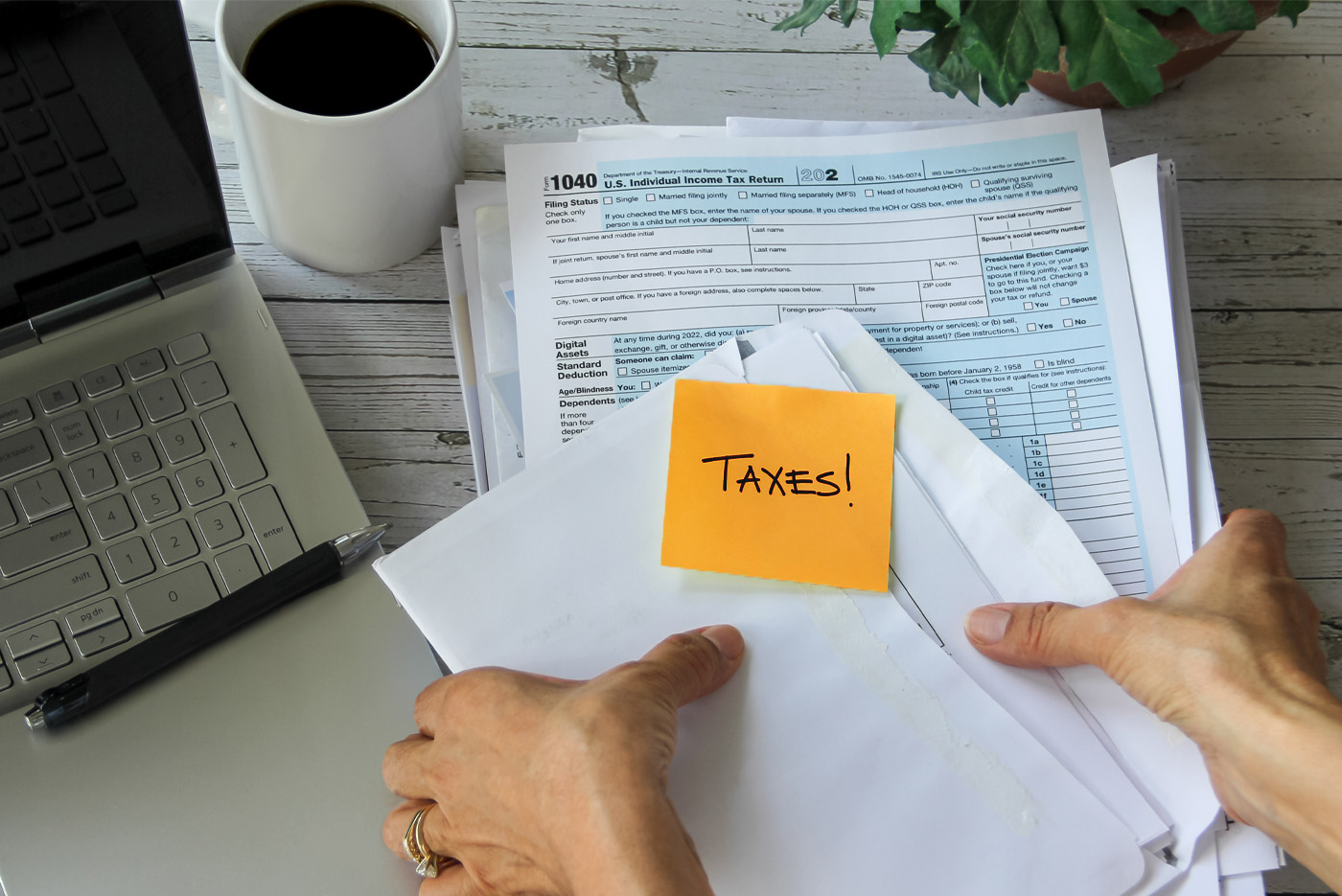LEGAL PRODUCTIVITY SOFTWARE SERIES: The ultimate guide to getting attorney buy-in for Productivity Software
Written by
|
February 26, 2019
Written by Smokeball
|
February 26, 2019

Written by Jordan Turk
|
February 26, 2019

by Deborah Savadra
You know your firm needs to up its game. And you’ve seen some of the technology that’s available now for doing just that. It’s got you foaming at the mouth.
Some others in your firm? Maybe not so much. Because, let’s face it, the average attorney isn’t exactly a technology first adopter. But since when does anyone in your firm aspire to be ‘average’? You’ve got to make the case for a massive upgrade in productivity.
Why? For the past several years, the “New Legal Normal” has been foisted on law firms everywhere. The world some of your firm’s partners came up in doesn’t exist anymore. Clients are pushing back on legal costs and demanding more transparency. Firms that don’t respond effectively and quickly end up failing.
Change isn’t optional anymore.
If your firm was like most, your first line of defense was right-sizing staff and “doing more with less,” as the saying goes. The bottom-line impact of those measures is obvious.
But after you’ve trimmed the fat, you’ve got to add muscle by investing in greater productivity. That means you’ve got some persuading to do.
That’s because some in your firm (we won’t name any names, right?) probably believe “good enough” is, well, good enough. But cranking out work whatever way you can is no longer good enough to compete in this environment. Even if it seems that way now, it won’t be for long.
It’s crucial to start having those conversations—multiple, short conversations—with your colleagues about how your firm could profit from better productivity. At this stage, you’re laying the groundwork for change.
Where do you focus those productivity conversations? On the benefits, of course:
- A more reliable end-product. You want to respect other attorneys’ work styles, but you still want to be working as a team for your clients. Good productivity software means no more wild variations between what one staffer puts out versus another, and no more wasting time figuring out how various people organize crucial documents.
- Less onboarding training for new staff. Should you need to replace someone or add to current staff, well-designed workflows help newbies start producing quality work sooner.
- Less impact from someone leaving. Everyone has a story about the time so-and-so left, and it took forever to figure out where they left off, where they kept various items, whether all the deadlines had been calendared, etc. Good productivity software allows anyone else on the team to pick right up and keep those cases moving forward with minimal fuss.
- Consistent production time for common tasks. When everyone has their own customized process for getting tasks done, you can’t predict how long it’ll take to turn work around. Having a consistent process for doing things makes allocating work a lot more predictable.
- Modern systems “future proof” your firm and its attorneys. Many old school attorneys believe “if it ain’t broke, don’t fix it.” They believe that saves money. But that’s shortsighted. The longer you delay between upgrades, the riskier and more difficult each upgrade becomes, and that always impacts the bottom line. Plus, it’s a lot tougher to hold onto quality people when they’re forced to work with antiquated systems. One too many “blue screens of death” in Windows 7 may propel one of your best people out the door.
- Nothing slips through the cracks. Here’s a scenario to wake you up in a cold sweat at 2:00 a.m.: slipping a deadline or missing a court appearance. Depending on someone’s idiosyncratic calendaring system is an invitation to disaster. When you’re all working from a common data set and calendar, everyone can sleep better.
- Fewer staffers working more cases. Efficient productivity software means fewer people can handle more cases, and staffers can pick up where an absent staffer left off. When everything is done “by the book”, it’s a lot easier to locate critical documents and run the traps on what needs to be done.
- Consistent processes let anyone step in. Systematic workflows mean less ramp-up time when one staffer hands off a task to another. Everything’s organized the same way, so there’s no time wasted “re-organizing” a file according to the new staffer’s preferences. None of this “OMG, this file is a MESS!” Plus, when one case gets busy, you can seamlessly pull others in to redistribute the workload to meet crucial deadlines.
- Knowledge is power. Accomplishing more is great but knowing what’s being accomplished is even better. The more information your systems capture, the more they can report that information back to you to help you make better decisions about managing current work and planning your firm’s future direction.
Where do you start building the business case for better productivity software?
Find the friction. Every process has points of “friction”—wasted motion, duplicative steps, etc. Paying attention to even minor irritations can uncover some great opportunities. What tasks take too many steps? Where do you see unacceptable turnaround times? Every time you think to yourself, “there must be a better way,” write it down. That’s upgrade gold.
Collaborate with colleagues. Your coworkers are probably frustrated, too. Invite them to give you specific examples of where processes break down. What inconveniences do they trip over daily? How long did it take to get your latest hire up to speed? You’ll be surprised how fast they’ll open up!
Do the math. The key to getting whoever’s holding the checkbook to loosen their grip is to show an actual return on the investment. Will your proposed solution enable your firm to serve more clients, delay staff hires, increase billing realization? Make some projections. Your numbers don’t have to be bulletproof, just realistic enough to be persuasive.
Don’t ignore “soft costs”. Just because an employee is already “paid for” doesn’t mean there’s no opportunity for productivity gains. Even if you can’t point to hard labor cost savings, cutting time on one task frees someone up for other, equally vital work, thereby delaying (or eliminating entirely) the need to hire more resources so soon. After all, increased capacity with existing resources represents real savings, too.
Identify the essentials. Your colleagues probably have a wish list of things they’d like to see: document automation, better reporting, easy matter setup. Make a matrix of the features that give you the biggest leverage and compare every product you review with that list.
Consider implementation cost. Believing price equals cost is a rookie mistake. You’ve got to consider the time and money it takes to ramp up, too. Does the solution you’re proposing require significant customization to work at your firm, or is it already a reasonably good fit right out of the box? You’ll get pushback from important stakeholders if your proposed solution will burn too much time and effort in the initial rollout.
Plan for help. Obviously, you’re going to need help getting any new solution up and running. Will that require hiring outside consultants to install and customize it, or does the software vendor provide that assistance as part of the purchase? Smokeball’s implementation team includes not only technical experts but also lawyers and other former legal professionals. They know law practice from firsthand experience so they can get your new legal productivity software running on rails with no extra cost and fewer headaches!
Think safety. Cutting corners on items like backups and data storage could eventually cost you money and your reputation. DIY solutions have too many potential points of failure. Make sure your chosen productivity software has safety and security baked in.
Cut to the chase. Whatever you do, don’t bust out a 37-slide presentation or 112-page report on your findings. Concentrate on the top two or three benefits, preferably broad and highly repeatable ones; five or more risk overwhelm. The higher up your target of persuasion, the more succinct you’ll need to be. Start with the 50,000-foot view but be prepared to back up assumptions and answer questions with data.
Now you’ve identified the problems and how solving them could make a huge difference at your firm. What’s the next step?
At this stage, you’re ready to start evaluating actual solutions. The process above prepares you to ask tough questions and identify value opportunities unique to your firm.
Grab your checklist and request a Smokeball demo. We’ll show you how easy it’ll be to reap the benefits you’ve identified with productivity software that’ll be profitable right out of the box.
 Deborah Savadra spends a lot of her time explaining technology to lawyers, both as editor and chief blogger at Legal Office Guru and as a copywriter for the legal tech industry. She’s worked with technology as both an end user in law firms and as an implementation consultant. Connect with her on LinkedIn at https://www.linkedin.com/in/deborahsavadra/
Deborah Savadra spends a lot of her time explaining technology to lawyers, both as editor and chief blogger at Legal Office Guru and as a copywriter for the legal tech industry. She’s worked with technology as both an end user in law firms and as an implementation consultant. Connect with her on LinkedIn at https://www.linkedin.com/in/deborahsavadra/
Learn more about Smokeball document management for law firms:
Book Your Free Demo
Ready to see how Smokeball client intake software helps you Run Your Best Firm? Schedule your free demo!