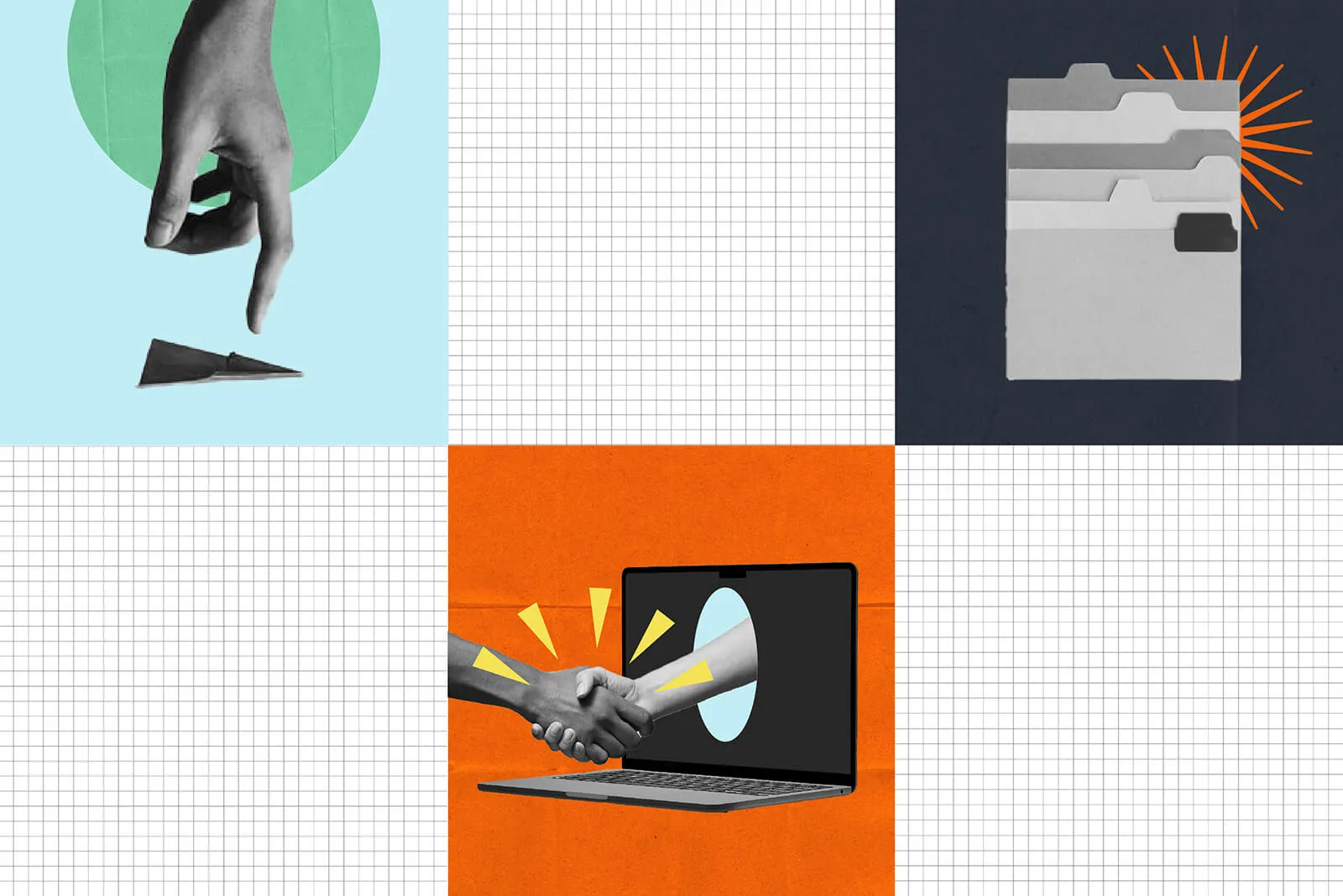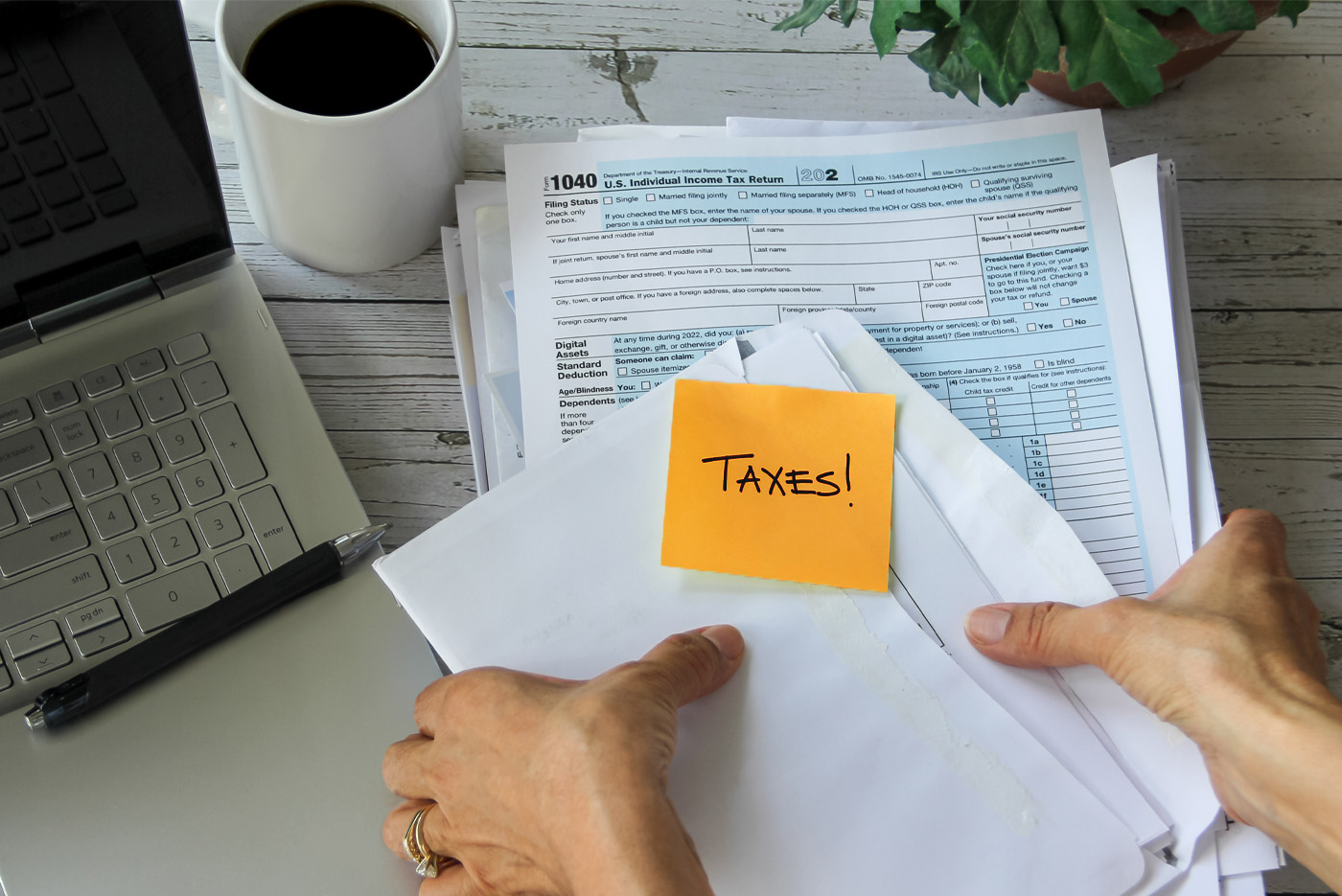How Personal Injury Document Automation Software Boosts Your Success
Written by
|
April 20, 2023
Written by Smokeball
|
April 20, 2023

Written by Jordan Turk
|
April 20, 2023

From client intake to gathering evidence to reaching out to insurance companies, every day at a personal injury firm is nonstop. As your cases progress, it’s important to consistently check in with clients. And throughout everything, it’s crucial to capture every step to build a strong case. Personal injury document automation software ensures all your related details are accurate and readily accessible.
Your firm’s reputation is built on positive client outcomes. By relying on personal injury document automation software, you create a centralized source of truth for each case, paired with the tools to build and send accurate documents every time. Practice management software for personal injury cases helps your firm save time and resources while offering clients a supportive experience during a difficult time.
Let’s look at three steps during each case where personal injury document automation software helps your firm offer better service.
Learn more: How to Build Effective, Ethical Personal Injury Marketing
1. Obtaining information from your client
Personal injury firms face several challenges, including meeting important deadlines. The statute of limitations for personal injury cases starts immediately after the injury. Your team can move fast, but your client, the medical providers, and the insurance companies might not.
After intake, your client will send photos or videos of the damage, employment information and wage records. You’ll need to obtain HIPAA authorization from the client quickly so your team can request medical records. On top of that, your team will start collecting any other relevant evidence, like police reports.
All this information must be filed and stored in one central location. All communications, letters, and forms need to be drafted immediately to keep the case moving forward.
Save time with personal injury document automation software
A delay in obtaining crucial documents or records can significantly impact the success of a case. With Smokeball’s practice management software for personal injury cases, enter matter details once and they’re automatically applied to every document. Draft and send communications to your client or another related party in seconds.
See the results: Before and after legal document automation
2. Coordinating with multiple parties
We already touched on this point, but requesting and obtaining medical records is a challenge that deserves further exploration. Determining the extent of your client’s medical expenses is one of the first steps in building your personal injury case. Not knowing the full cost of treatment and rehabilitation weakens your ability to estimate the value of a case and negotiate for fair compensation.
Many medical providers are logistically involved in a personal injury case, making it difficult to track all the relevant records. Adding to the stress, each hospital often has multiple billing departments to navigate.
Streamline record requests with personal injury document automation software
Automation tools reduce the burden of coordinating with medical providers. Using your saved client details, your personal injury document automation software quickly populates the right templates to request records and letters from medical providers and insurers.
Thanks to Smokeball’s YoCierge integration, personal injury firms can automate the medical records retrieval process even further. YoCierge automatically requests and follows up on your client’s records, adding documents to the related Smokeball matter once you send them. That means your team can focus more time on strategic efforts instead of chasing down the right contact at each hospital.

3. Manually producing a massive volume of documents
Thorough, accurate generation of legal documents makes all the difference in your personal injury case’s outcome. A simple mistake like misspelling a client’s name or using incorrect financial information can damage and harm your case. Unfortunately, when producing these documents manually, you open your firm up to the possibility of errors such as wrong or incomplete information.
More importantly, inaccuracies reflect poorly on your firm’s reputation and quality of services. Errors waste valuable time that could have been spent building a strong case and strain the relationship between lawyers and your clients.
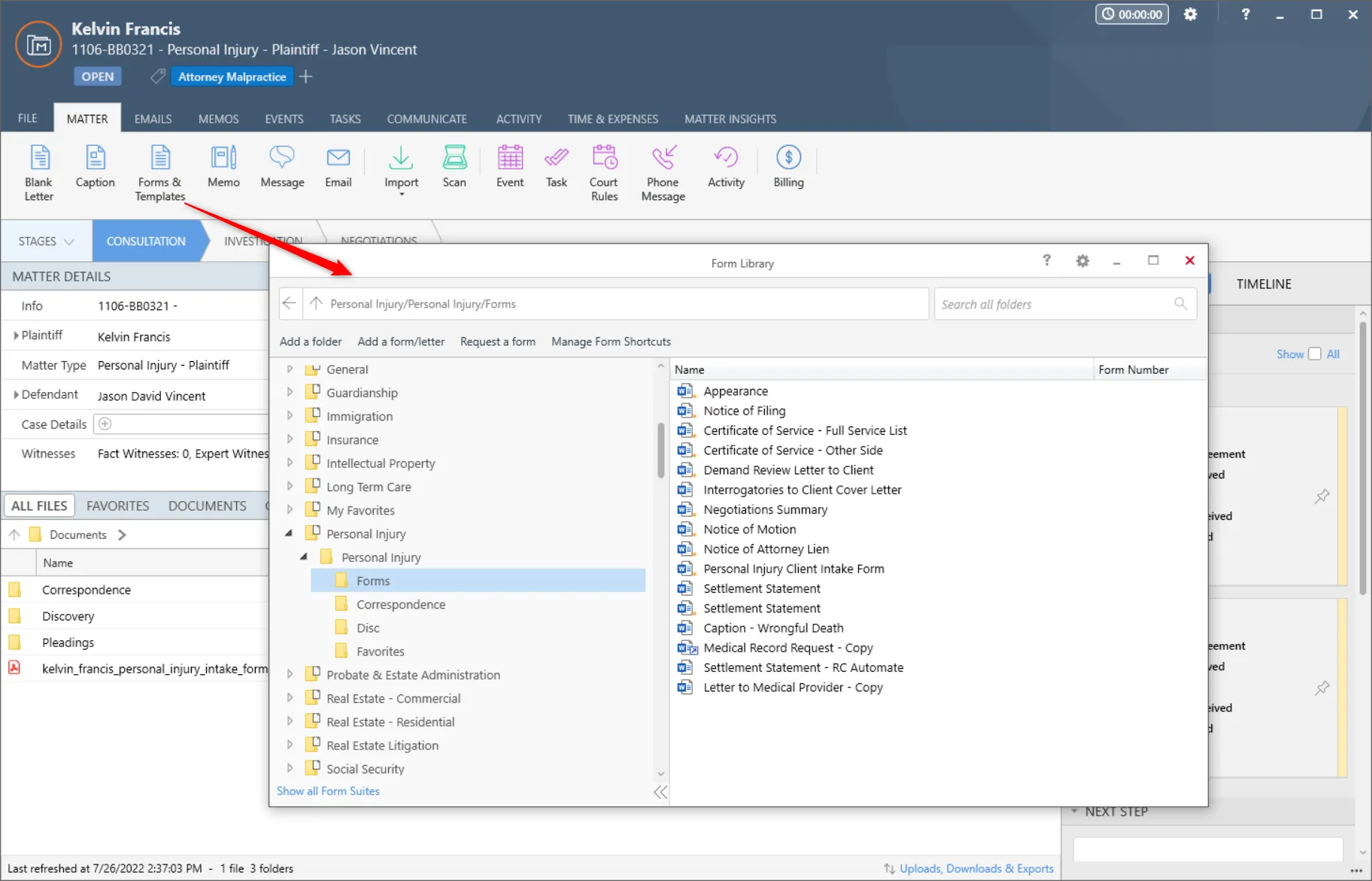
When document automation becomes a part of your automated legal workflows, there's no stopping you! Download your Personal Injury Legal Workflow Template to get your firm even more organized and efficient.
Ensure accuracy with personal injury document automation software
As a PI attorney, you might find yourself facing an overwhelming amount of paperwork and documentation. Thankfully, the right personal injury document automation software can handle many of these time-consuming tasks with just a few clicks.
Not only does automation save lawyers time, but it also helps ensure accuracy and consistency in the language used in legal documents. Use your practice management software for personal injury cases to automate motions, letters of representation, notices of motion, as well as discovery requests and responses.
Let automation take the wheel
Personal injury document automation software helps attorneys keep up with the ever-changing legal landscape, manage a complex caseload and stay organized. In particular, automating your firm’s medical provider requests can save time and ensure all necessary information is obtained quickly and efficiently. Document automation can be an invaluable tool for personal injury lawyers, making your work easier and more efficient.
See what your legal team's lives would be like...
Download the Free InfographicLearn more about Smokeball document management for law firms:
Book Your Free Demo
Ready to see how Smokeball client intake software helps you Run Your Best Firm? Schedule your free demo!