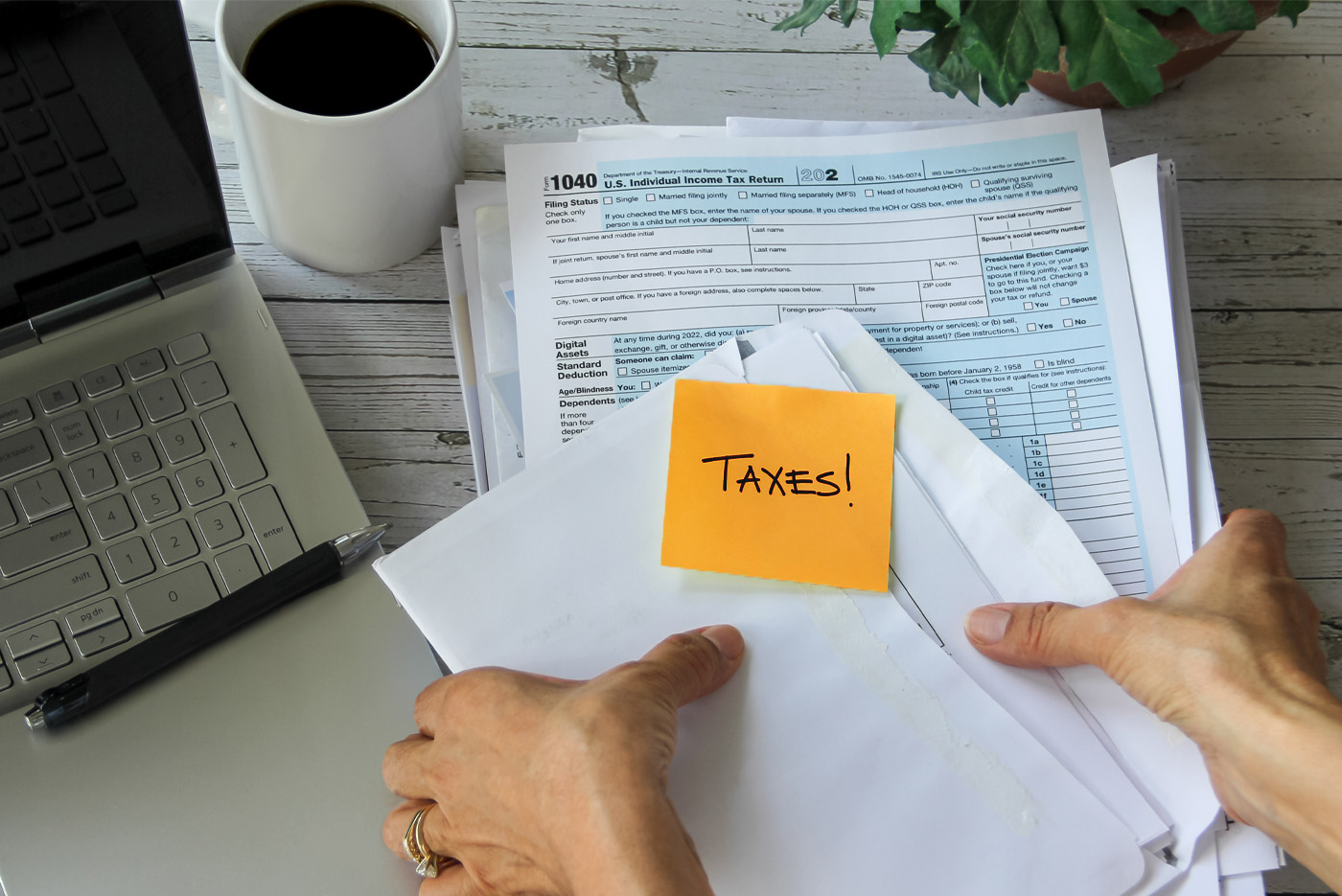How to Have a Paperless Law Firm
Written by
|
December 26, 2018
Written by Smokeball
|
December 26, 2018

Written by Jordan Turk
|
December 26, 2018
Going paperless at work has become more than a trend, many law firms are looking to the paperless office to save money, protect the environment, and make it easier to have a mobile workforce with the help of lawyer apps and cloud based legal practice management software. If your law firm is going paperless in the office, there are a few things you should consider before you make the leap.
What Is a Paperless Office?
A paperless office is a workplace that has not only significantly reduced or eliminated the use of paper in most contexts it is a workplace where it’s much easier to do work from remote locations with a virtual law office. Many studies have found that going paperless in the office can increase productivity and make many processes more efficient since it’s simpler to share digital information.
Benefits of a Paperless Office
There are many benefits of going paperless at work. When law firms are thinking about how to go paperless at work, they should take the time to really understand the return on the value a paperless office delivers. Let’s take a look at just a few of the paperless office benefits.
- Easy retrieval of documents. Once a law firm embraces a paperless office, it will be easier to retrieve documents related to client matters. Law firm management software like Smokeball stores information related to matters in a secure cloud where associates can access that information from anywhere and at anytime. So even if an associate is working in the middle of the night and 100 miles away from the office, they don’t need to physically access to the office since all client data is stored in the cloud.
- Eliminate version confusion. Ever had multiple people working on the same document? If you’re working on paper documents or even digital documents that don’t allow simultaneous editing, you can have many version conflicts and version confusion. Without smart legal matter management software, it can be difficult (if not impossible) to figure out which version of the document is the right version or the most current. When law firms go paperless, documents are created and stored in the cloud and multiple people can edit that document without version confusion. All edits happen in real time and are tracked so that there is never any confusion about who made an edit and when that edit was made. This can save law firms hundreds of hours in just a single year.
- Dump your storage facility. Every law firm reliant on paper copies are also dependant on acquiring and paying for storage. Whether that extra storage is at the law firm location or a rented storage facility, storing documents can get expensive and present a logistical and security nightmare. When law firms are going paperless in the office, choosing a case management system like Smokeball means that they can store and secure their sensitive data at a fraction of the cost needed for physical facilities.
- Make billing easier. Sending paper invoices to clients can be cumbersome, time-consuming, and subject to human error. The best attorney billing software ties your accounting back to your law practice management software with completely integrated legal time tracking software and invoicing so that there are fewer billing errors and less time needed to send out invoices. Using digital invoices and payment reminders is probably one of the biggest benefits of going paperless in the office.
There may be many more benefits that are specific to each law firm, carefully assess those benefits as you’re going paperless at work.
How to Create a Paperless Office
When you’re trying to figure out how to create a paperless office for your law firm, you need to first think about your goals. What is the problem you’re trying to solve? Do you need to get more storage? Save money? Increase your associates’ mobility? Improve accuracy in document creation and editing? Whatever your goals, keep them in mind as you go through the process of going paperless at work.
- Digitize paper documents. Many law firms wrestle with the question, “Can we have a paperless office?” because they fear that it’s impossible since they have legacy systems heavily dependent on paper. But using paper in the past doesn’t mean that you must continue. You can begin digitizing existing cases and commit new cases to digital only systems. Digitizing your existing cases may feel overwhelming but if you’re willing to dedicate some resources to that process it can pay off in the long run. Smokeball let’s you easily scan a document and save it to a matter with 0 mouse clicks.
- Digitize your time-tracking. Attorney time tracking software can be a very contentious issue because it’s time-consuming, and with paper systems it can also be aggravating. It’s inaccurate time-tracking that can cause law firms to leave a lot of money on the table so digitizing this aspect of your office can create immediate and lasting positive impacts on your law firm’s bottom-line.
- Digitize your invoicing. Going with a paperless invoice system is another decision that law firms will benefit from immediately. Simple legal billing software and invoicing systems that support QuickBooks for lawyers are more accurate and timely in terms of getting invoices to clients immediately.
- Upgrade your hardware and software. Make sure that you have modern computers and the best software programs to help with your paperless office. That means that you can’t keep 10-year-old computers around if you want to get the most out of your paperless office solution.
- Upgrade your internet. Paperless offices need reliable internet access. Don’t be cheap on this one. Get the best and fastest internet that you can afford for your law firm.
- Secure your data. Make sure that you have in place security measures that will prevent data leaks of sensitive client information. This is another area where you should be willing to invest as much as you can afford.
- Learn the tools. When you purchase software tools such as an online legal calendar software and law firm management system, take the time to get training for your entire staff. Your associates should understand how to use the technology tools so that they feel comfortable using it daily and can get the full benefits of the system.
When you’re creating strategies for how to reduce paperwork in the office, take a holistic approach. Think about your law firm needs and how you can ensure that your associates will effectively adapt to working in a paperless office.
Interested in learning more about Smokeball legal practice management software? Watch a quick demo and see why the most successful small law firms choose Smokeball to manage and grow their firm.
Learn more about Smokeball document management for law firms:
Book Your Free Demo
Ready to see how Smokeball client intake software helps you Run Your Best Firm? Schedule your free demo!