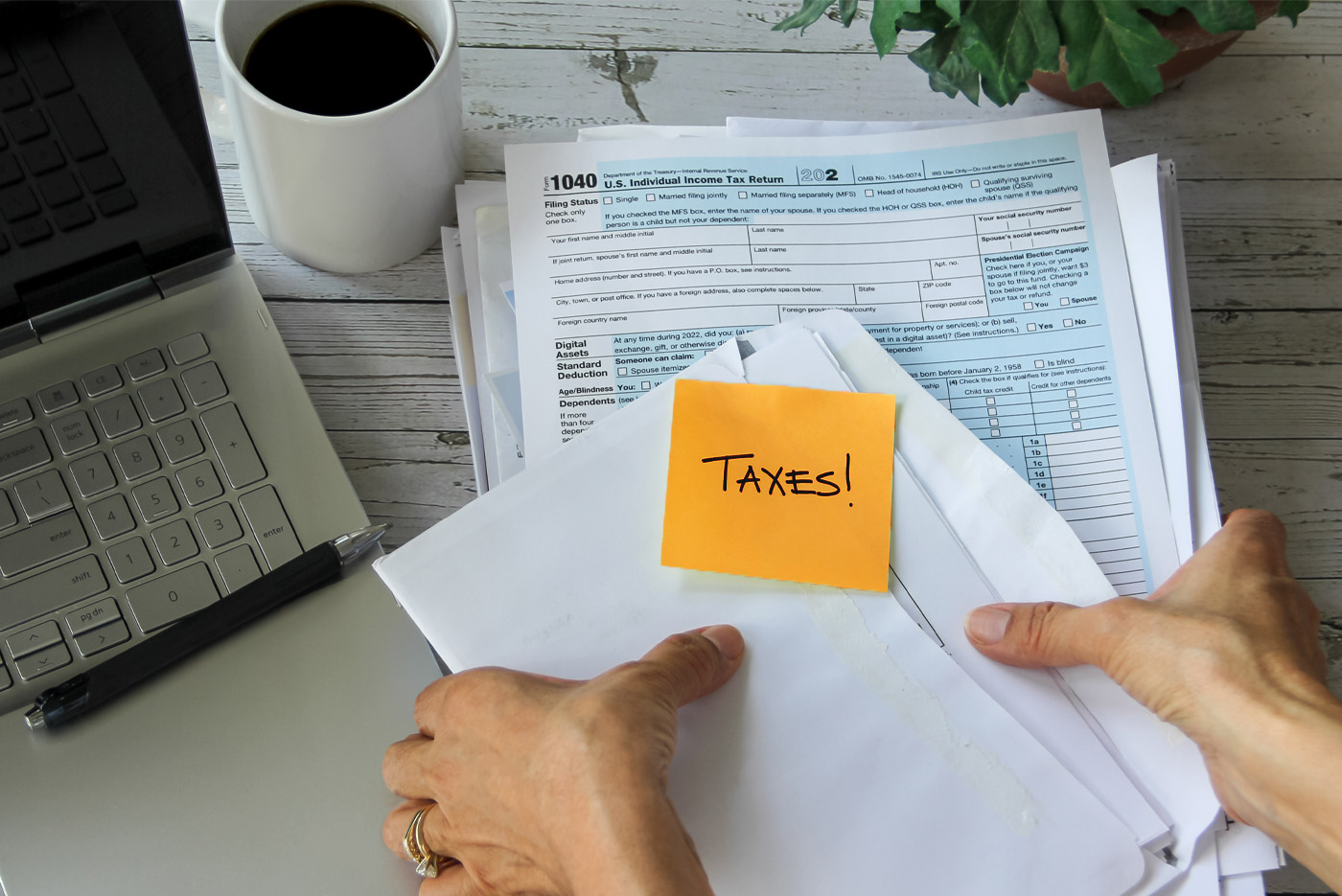Integrating Medical Records Retrieval and Legal Case Management Software
Written by
|
October 31, 2022
Written by Smokeball
|
October 31, 2022

Written by Jordan Turk
|
October 31, 2022

Hey Personal Injury Law Firms!
We know that retrieving medical records can eat up a significant portion of the workday. Without the right software, your staff has to call each medical provider, find the right person to talk to, and then individually requests records, invoices, x-rays and more.
Medical record retrieval just got easier, thanks to Smokeball’s integration with YoCierge, a nationwide medical record retrieval system. Gain the joint power of automated practice management software and automated medical record retrieval.
Here’s how it works:
As YoCierge retrieves medical records related to your case, Smokeball saves them directly into the related matter. YoCierge chases down medical records, contacting medical providers (potentially many times) so that your firm doesn’t spend valuable time on the task. Instead, use your time-savings to focus on higher-priority tasks.
So, what can you do with the two solutions together?
Search Smokeball matters from YoCierge
There is no longer the need to toggle between tools. By connecting your YoCierge account to Smokeball, all matters entered in Smokeball automatically appear in YoCierge. To start an order, search from your Smokeball matter, and all relevant information will pre-populate.

Automatically pre-populate and upload case details, records, expenses & more
Information entered in Smokeball is automatically pulled into YoCierge, eliminating human error and avoiding double data entry. Conversely, Smokeball automates the document retrieval process into the firm’s Smokeball workflow, eliminating duplicate data entry and document transfer from YoCierge.
Information pulled into YoCierge from Smokeball includes:
- Contacts. Client details from the related Smokeball matter appears in a drop-down menu on the YoCierge portal. If there are several contacts, the system automatically narrows down which records you most likely need. Email addresses also transfer so you can auto-populate HIPAA forms, and with only one click, email with YoSign to obtain a client’s e-signature.
- Incident Date. The incident date from your Smokeball matter is automatically transferred to your YoCierge record request, saving you time.
- Custodians. Once you enter locations where treatment was received, YoCierge will likely identify the record custodians.
For each client matter, Smokeball creates a new expense for the cost of the record and the service of YoCierge, ensuring you get paid back. YoCierge also supplies live tracking of records and obtains patient consent.
Thanks to the integration of Smokeball case management software with YoCierge, searching for and filling out records is much faster and more efficient than before.
Ready to see more?
Have Questions?
Learn more about Smokeball document management for law firms:
Book Your Free Demo
Ready to see how Smokeball client intake software helps you Run Your Best Firm? Schedule your free demo!