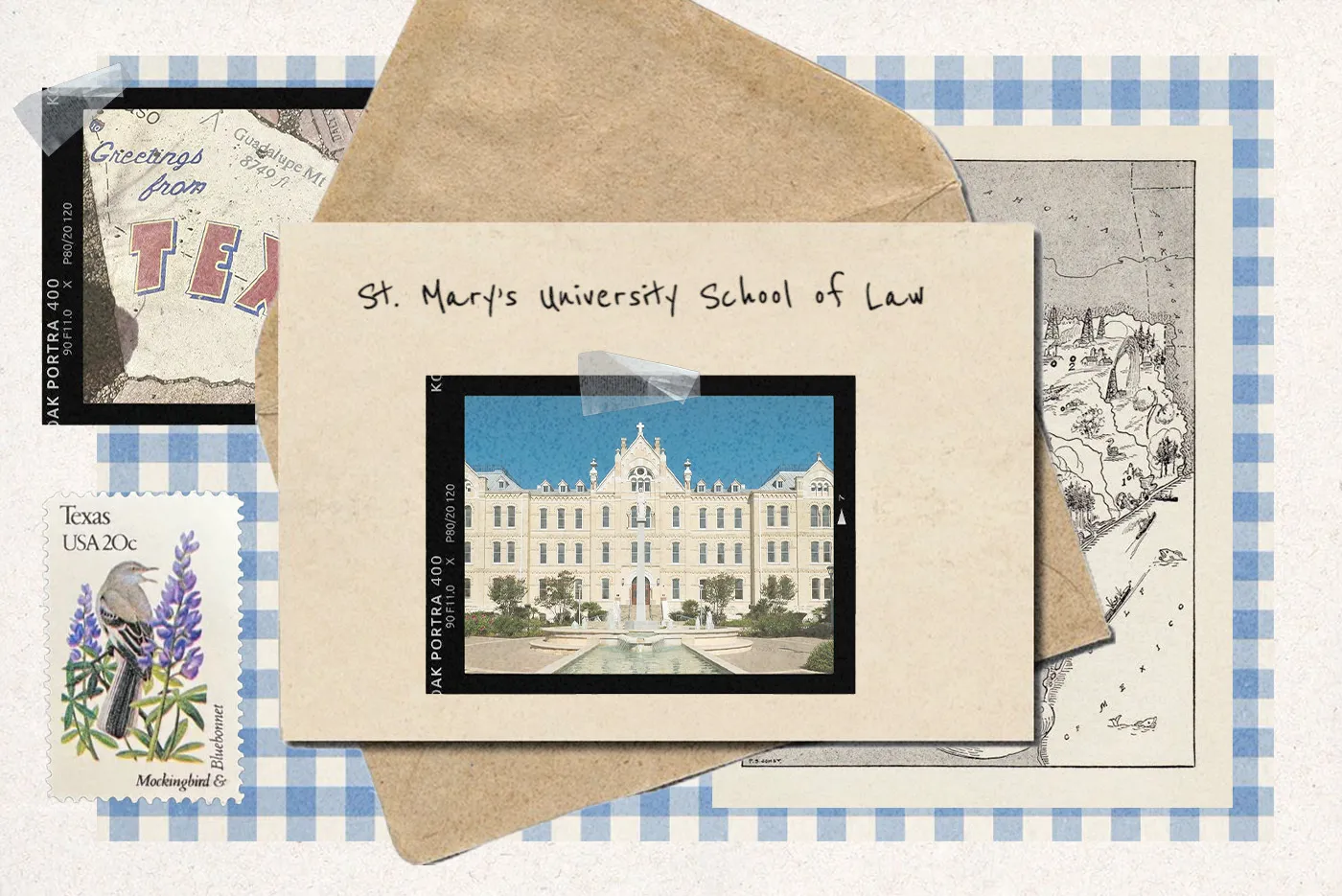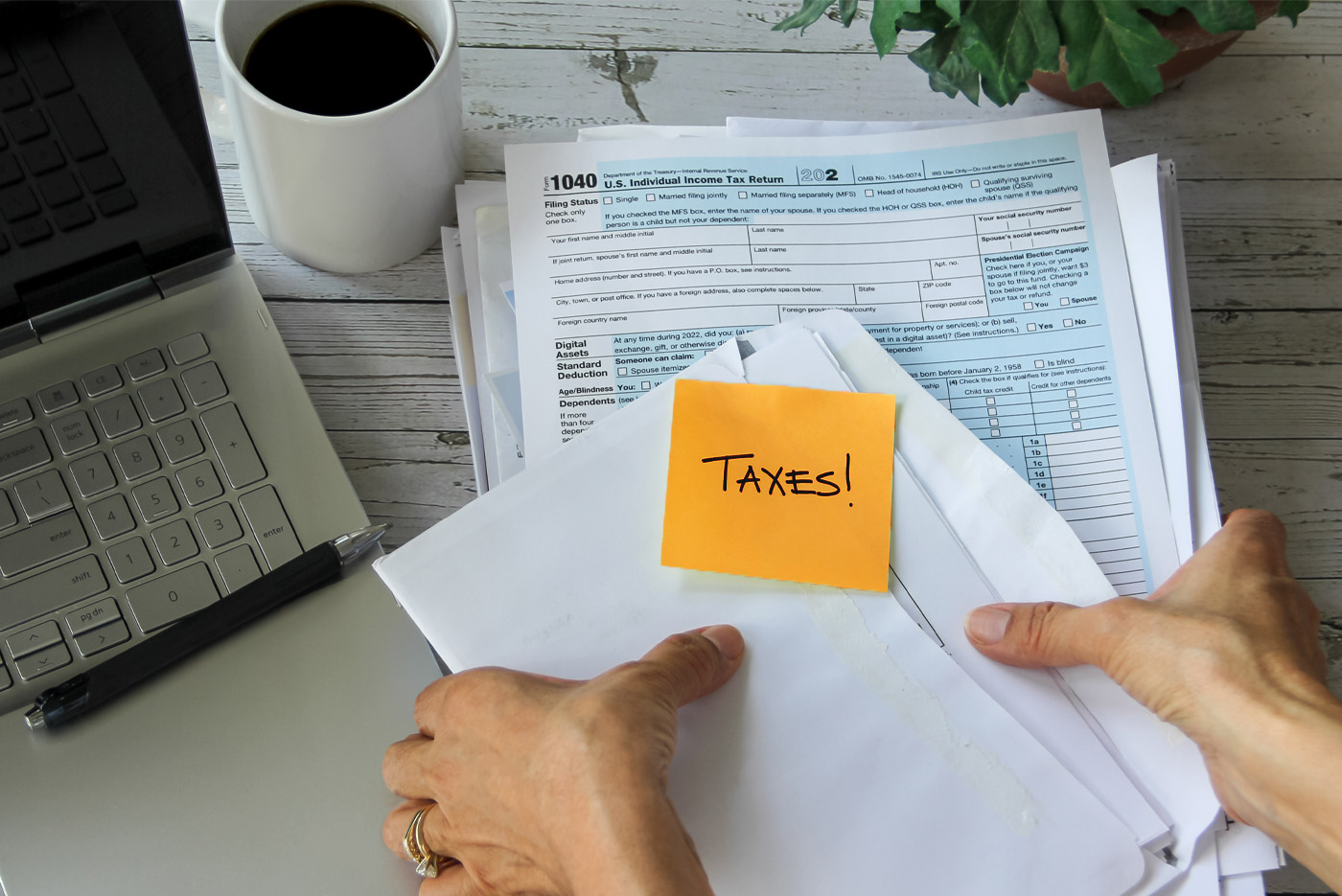Law Firm Client Intake Process Ultimate Guide
Written by
|
December 27, 2022
Written by Smokeball
|
December 27, 2022

Written by Jordan Turk
|
December 27, 2022

For law firms, the “intake process” is the process of signing up, or onboarding, a new client. It involves gathering basic data, contact information, and other details needed to open a case, start a claim, or begin legal work. For small law firms, client onboarding can be a time and resource-consuming process, which is typically not billable.
Your intake process should not be antiquated – for example, requiring clients to fill out lengthy forms by hand, or fax papers to you. Your clients will be impressed by the ease and efficiency of working with you if you integrate and automate your entire process with LeadPro lead and client intake.
This blog post will cover everything you need to do to establish a time and cost-effective client intake process.
Legal Client Intake Process: an Overview
Attorneys often think of “intake” as filling out a form – either a paper form or an online form. The client intake process in a law firm begins when a client contacts the firm. It continues until the client becomes an active paying client.
Thoughtfully considering the “big picture” when strategizing a client intake process and client experience will ensure efficiency in every step, and eliminate frustrations and bad impressions. The entire legal client intake process includes a number of steps:
1. Introducing a Potential Client to Your Law Office and Legal Services
Clients can find you through referrals, Google searches, ads, social media, or bar association services.
2. Gathering Initial Contact Information for Potential Clients
To initiate an initial conversation with an attorney, you want it to be easy for a potential client or their family member to share their name, phone number, and email address either through an online form or by calling your firm directly. You want to avoid negative experiences like error messages in a contact web form, email bouncebacks, busy signals, and full mailboxes.
3. Pre-Screening Clients
Offering a "free consultation" is a popular marketing strategy. However, it is not necessary to allocate 30 minutes or an hour to every individual. Don’t waste your clients’ time or your own time. Have your screener ask enough questions in your initial phone call to get relevant information to determine whether a client is a potentially good fit for your law office. Have a script to acknowledge clients you cannot help – and refer them to other legal professionals if it makes sense.
4. Checking for Potential Conflicts
Never assume. Conflicts and ethical pitfalls can be problematic in many ways. Ask questions and research to make sure a client's interests don't conflict with yours or with another client's.
5. Scheduling Initial Consultations
Whether your initial meeting is in-person or over a video or phone call, booking it should be hassle-free. Intuitive calendaring software provides your potential clients with available slots of time so that they can choose a time to speak with you. Letting clients schedule meetings themselves means they don't have to call lawyers or assistants just to find a time to meet.
6. Collecting Contact Information and Client Details
You will ask your new clients to provide the information you need via an electronic form. Client intake forms should be comprehensive, so you do not have to go back to your clients (bother them) for additional information.
7. Creating a Fee Agreement
When your client hires you, they should know how and when they will be billed. If you are representing clients on contingency, such as in personal injury matters, the fee split should be straightforward and simple.
8. Onboarding New Clients and Tying Up Loose Ends
Get the information you need and make sure you don't ask your client for the same info more than once. For example, once your client shares their email address with one once, this should auto-populate so that you don’t ask your client to type or print their email multiple times. Share information in a specific order.
Common Client Intake Mistakes Your Law Office Should Avoid

Client Intake Mistake #1: Continuing to Use Antiquated Paper Processes
Still, asking your clients to fill out long paper forms by hand? Giving your new clients a clipboard and pen might seem harmless – but it is problematic for several reasons:
- Paper forms create a lot of work for your clients and administrative tasks for you and your employees.
- When you input paper form responses into software later, such as when you misread forms, you expose yourself to human error.
- Paper forms can be incomplete, forcing you to go back to your client and ask for the information when you realize it is missing. Electronic forms can require forms to be filled completely before submission.
- At best, paper forms are simply outdated. At worst, paper forms create a bad impression.
Client Intake Mistake #2: Failing to Deliver a Consistent Intake Process
Ever contacted a potential client only to realize that someone from your law office had already reached out to them – or worse – you reached out to them yourself and forgot? Or called or emailed an existing client asking for more information, only to be told someone else already did the same? Whether screening prospective clients or onboarding new clients, a disorganized intake process can make you look disorganized or cost your clients. Smokeball’s lead management software can do all the heavy lifting for you, and eliminate disorganization-related embarrassment.
Client Intake Mistake #3: Wasting Time (Potential Clients and Your Staff)
Show your clients that you value their time by making information gathering efficient and taking advantage of legal document automation. If your online client intake forms inputs go to legal CRM software, you can eliminate monotonous duplicate data entry for your legal assistants and paralegals. Potential client screening should only ask questions that you need to know initially – a lengthy intake questionnaire before you’ve met a potential law firm client is unnecessary.
Client Intake Mistake #4: Taking Too Long to Follow Up

There’s a reason leads are often described in terms of temperature: over time (quickly) – they cool off. Acknowledging leads when you receive them can buy you time and establish initial rapport with your prospective clients before they’ve even met you.
For example, if a client fills out a case evaluation request form on your law firm website, within minutes you can automatically send them a branded email to thank you for contacting you and say you are reviewing their information. CRM software can also timestamp leads so that you are prompted to respond to them within designated time periods (30 minutes, 4 hours, 24 hours, etc.).
Client Intake Mistake #5: Not Relying on Data
Do you know where your leads come from, and what percentage of your leads become your clients? Are you happy with your acquisition, or would you like to see more leads? Understanding where your best clients come from can help you make marketing decisions.
Client Intake Mistake #6: Streamline Scheduling Logistics
Once you've identified a promising client for your law firm, avoid tiring them with endless scheduling back-and-forths for an initial consultation.
For instance, if you're open for consultations on Wednesday and Thursday afternoons, rather than initiating a long email chain to find a suitable time, empower them by offering the ability to self-schedule. Through self-scheduling software, clients can promptly confirm their appointment, receive directions to your office or a link for a secure video chat, making the process efficient and respectful of their time.
How to Improve Your Law Firm's Client Intake Process: Best Practices

Take a step back and think about the legal intake process your clients go through from that initial contact with your law firm to being fully onboarded. Is the client experience efficient? What is the firm’s client intake process like for your legal assistants and paralegals?
1. Document Your Client Intake Processes and Policies
When law firms successfully automate their systems and processes, their bandwidth for clients increases. Automation is so valuable because it saves time and allows law firms to focus on really important tasks – like practicing law. Your new client intake process should be well-documented so that anyone stepping into a role at your firm can quickly understand their required tasks. Single points of failure where only one individual at the law firm handles a law firm intake task – should be eliminated.
2. Pre-Screen Your Clients
Based on your practice area (family law, personal injury, criminal law, real estate law, etc.) you know the questions to ask to determine if a client may be a good fit for your firm. Some people may contact your firm and you can quickly see that you won’t be able to help them. For example, a person injured in a car accident that was very clear and admittedly their own fault will not have a personal injury case. Whether you or your staff are screening leads, ask the initial questions to determine that they are potentially a good fit.
3. Let Your Clients Self-Schedule
Transparency with your schedule or pre-set windows of availability makes calendaring a breeze – and starts off your first interaction on the right foot. Giving your clients access to your availability completely eliminates back-and-forth regarding scheduling and is simultaneously empowering to your clients.
4. Be Present During the Initial Consultation
Your initial consultation with your client allows you to get to know your client, introduce your law firm, and answer questions. Allow them to tell their story and make sure they feel heard. Depending on the type of case, the client may be interviewing you and you may be effectively selling your legal services. You never want to ask a client a question only to have them tell you that they already mentioned that key information to you.
5. Discuss Legal Fees Upfront

No one likes a surprise bill – and unexpected fees do not contribute to client satisfaction. Ensure your client comprehends your law firm's billing process, payment deadlines, and the functioning of payment plans if offered. Do not skip discussions of billing and attorney compensation, even in contingency fee cases. Provide a straightforward fee agreement for your clients to sign, should they choose to work with you.
6. Track Each Lead’s Status
Don’t let potential clients fall through the cracks. CRM allows you to track every interaction with your clients, including text messages, e-mails, and phone calls.
7. Offer Clients E-Signature Tools
Many people do not have printers, so saddling a client with the burden of printing a document, signing it, scanning it, and then returning it to you may be time-consuming and frustrating. Client E-signature tools make getting a signature fast and easy.
8. Make Follow-Ups
With automation, follow-ups don’t have to be a chore for anyone. Whether you’re requesting a signature or payment on a bill, follow-ups and reminders can occur automatically.
9. Get Data-Driven Insights
If you are tracking performance indicators and law firm insights, you are effectively making uninformed decisions about future marketing efforts and growth opportunities. Smokeball’s powerful case management software offers valuable law firm insights that will allow you to set SMART goals, and identify existing challenges (like missed billable hours) and future opportunities for productivity and profitability.
Why Legal Client Intake Software Is a Game Changer for Law Firms?

Many skilled lawyers in small law firms often prioritize practicing law over managing their business. However, they tend to overlook the fact that they are also responsible for running a business.
Operational decisions are avoided altogether. Don’t make the critical mistake of steering away from important business decisions in the interest of focusing on the law. Investing in client intake software benefits everyone: you, your clients, other attorneys, and law practice support staff.
Better Legal Workflow and Organization
Automated acknowledgments and reminders keep you organized and improve your communications, and even shorten the amount of time you spend in your initial consultations. Templates and fee letters generated from contact details can be ready to go when you meet with potential clients. Smokeball works so well because it automates processes for your entire team – without losing the human touch.
Less Tedious Legal Work
No one in your law firm should waste time on repeating data entry – and your clients should not see it. Smokeball's client intake software simplifies and replaces old, time-consuming processes. It does this by providing easy-to-use intake forms that clients can complete on their own devices. Clients have the flexibility to complete these forms whenever they want.
Improved Client Experience

If you’ve ever experienced an efficient paperwork process when you anticipated hours of filling out forms, you know the feeling of being impressed. With Smokeball, you can add custom fields to forms to gather specific information. This includes forms with "conditional logic" where the next question changes based on the client's response of "yes" or "no".
Eliminating countless “not applicable” responses respects your clients’ time and improves their experience. And of course, if you need to input information manually, such as for a client that is not able to physically complete a form, you or your staff can easily do this on your end.
Data Tracking and Analytics
Ditch the guesswork for good. With data and analytics obtained in the client intake process, you will have powerful data to help you make important business decisions like where you should invest your marketing budget, whether you should hire more people, or if you should raise your hourly rates.
Legal Client Intake Process: the Bottom Line
Your client intake process is often your client’s first experience working with you and your staff. For your new clients, the intake process can either validate or invalidate their decision to work with you.
There are two primary reasons to invest in the intake process. First, you are investing in your client experience and that invaluable first impression. Secondly, you are reducing the amount of time you and your staff spend handling administrative tasks related to the intake process. Creating a smooth and personalized intake process can impress clients and help a law firm succeed. Many clients have found this to be true.
If you’d like to see just how a modern, customized, digital client intake process can make a smarter, more efficient law office, book a demo with Smokeball today.
****
“We often miss opportunity because it’s dressed in overalls and looks like work.” Thomas A. Edison
Don’t miss a great opportunity to improve your law firm’s performance by doing a bit of work on the intake process – it could yield some long-lasting benefits.
Contact Smokeball today to get started on getting a great start with that new client.
Learn more about Smokeball document management for law firms:
Book Your Free Demo
Ready to see how Smokeball client intake software helps you Run Your Best Firm? Schedule your free demo!