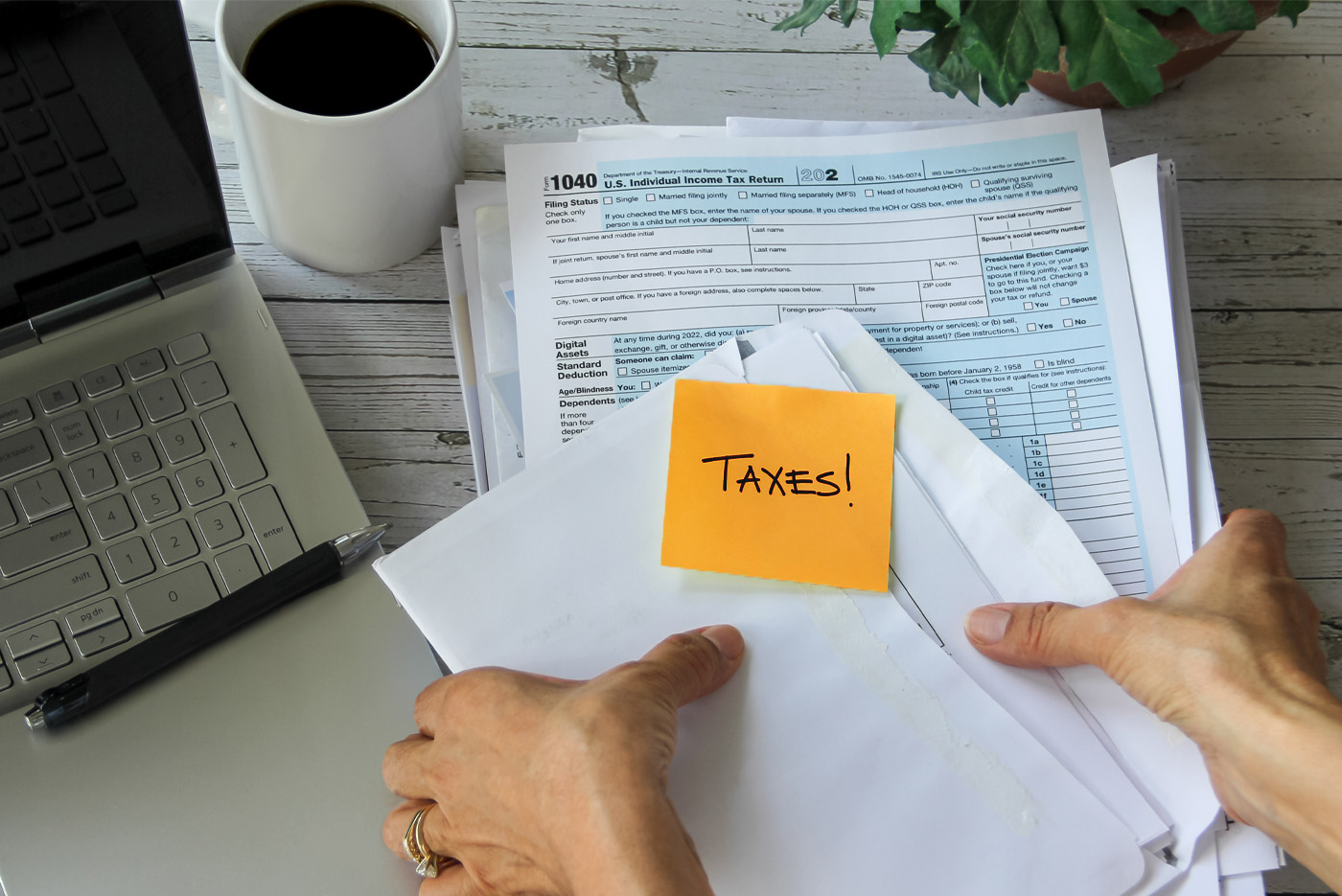The Small Law Firm Guide to Implementing or Changing Legal Software
Written by
|
April 6, 2021
Written by Smokeball
|
April 6, 2021

Written by Jordan Turk
|
April 6, 2021
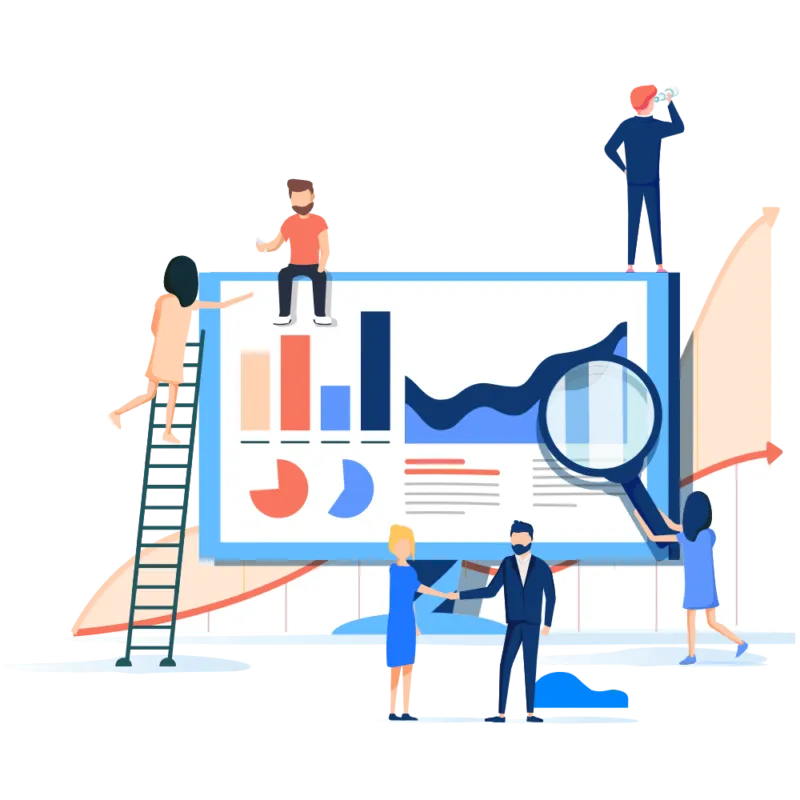
If your law firm is new to leveraging technology, or if you’ve become accustomed to working with a certain type of legal practice management software, it can be difficult to make a change even when doing so is necessary. If you’re feeling stuck and unable to move forward with updating how your law firm uses technology, this guide will help you with the process. But make no mistake, remaining up-to-date with technology is no longer optional, it is a requirement.
Duty of Technology Competence
Since the ABA Model Rule 1.1 was amended in 2012 to add a “Duty of Technology Competence” at least 35 states have adopted some version of the rule.
“The amendment implies that a lawyer who does not use technology when technology would benefit the client does not provide competent representation.” Kristin J. Hazelwood, Technology and Client Communications: Preparing Law Students and New Lawyers to Make Choices That Comply with the Ethical Duties of Confidentiality, Competence, and Communication, 83 Miss. L.J. 245, 276 (2014).
Suggesting that law firms are incompetent if they fail to implement useful technology may seem a little harsh but it’s not intended to condemn “luddite” attorneys who find antiquated systems comfortable. It’s about ensuring that all clients are getting the best legal service despite a lawyer’s preferences for certain systems, even when they’re inefficient. Let’s take a closer look at this idea:
There was a time before law firms used computers, copy machines or fax machines. Just like with any new technology, most people didn’t immediately understand how important and pivotal these innovations would be to the legal profession. But once the technology had proven its usefulness not just to the law firms but to clients, not using them was clearly negligent. Just like with any new technology, most people didn’t immediately understand how important and pivotal these innovations would be to the legal profession. But once the technology had proven its usefulness not just to the law firms but to clients, not using them was clearly negligent. Just consider this: How competent would you consider a lawyer who created forms on a typewriter instead of using a computer and legal document automation software? Not very competent, right? And you probably wouldn’t want to refer any clients to him either. Likewise, you’d be reluctant (to say the least) to pay for legal services when your attorney is charging you for research time to flip through hardcopy casebooks in the library. While it may not seem obvious to you that you’re failing to provide the best service when you use ineffective case management software but that choice can seriously harm your client and your law firm’s bottom line. Let’s take a look at a few ways that failing to use the most effective software could negatively impact your ability to provide competent legal services:
- More data entry errors. Some law firms are still using systems that require them to input core data such as the client’s name and address multiple times. It’s been proven that the more you’re reliant on data entry, the more errors you have in your forms. In other words, entering something twice significantly increases the chance of making a mistake compared to entering it once. This is why using automated legal document software that auto-fills core data such as client names, addresses, case numbers, et cetera, improves accuracy.
- Inaccurate billing. If law firms rely on manual time-tracking systems, the amount of inaccurate billing can be high. Individual lawyers are so consumed with just servicing clients that they may not have the energy to organize their own system for tracking their time. Papers get lost, and if lawyers are depending on their memory, they may forget about the 5 minutes they spent on the phone or the 15 minutes they spent on another matter. These minutes add up and can cost the firm thousands of dollars in profit. When law firms fail to provide comprehensive, accessible, and accurate invoices to clients, there are more billing disputes because clients can’t see where lawyers are spending time. When law firms use automatic lawyer time-tracking software like Smokeball, they ease the time-tracking burden for lawyers, increase the accuracy of billing with fully integrated legal billing software, and gain access to important data on how each lawyer and staff member spends their time while giving clients peace of mind. It’s that peace of mind that can reduce the amount of billing disputes and improve the law firm’s profitability.
- Loss of productivity. Everyone knows that in most cases using a computer is faster than using a typewriter and that sending an email is faster than mailing a letter. Well, using the most up-to-date law firm management software is more effective and efficient than stubbornly sticking with familiar but outdated systems that can’t serve the needs of the modern law firm. When law firms insist on using ancient software (or no software) they could be losing 20 – 35 percent of their profitability. Document creation may take hours instead of minutes when law firms fail to understand and embrace the utility of document automation.
Timekeeping could eat up hours a lawyer’s week instead of automatically happening each time the lawyer works on a matter. This loss of productivity has cumulative negative impacts on the firm and the service clients receive. At the end of the day, this failure to use efficient software will cost law firms money. The negative implications of failing to embrace the best legal software is bad enough when most law firms are guilty of falling into the same trap, but what happens when 80% of law firms make the leap to adopting the most modern software for law firms? Will your law firm be part of the 80% or will you go extinct? Your decision isn’t just about declaring your commitment to adopting the best tech for law firm, it’s also about getting the tools you need to implement those changes and making sure that everyone in your law firm makes the transition smoothly.
When you’re focused on transitioning to new, more effective and efficient software, you must keep your eye on your ultimate goal: to provide the highest quality legal services in the most efficient way. And while this is the goal that every law firm should have, taking action to make this type of change can be very difficult. By approaching your personal injury law software or family law software in a systematic way and with a strategy that values complete integration and proper training, you should be positioned to make the leap successfully. But let’s not sugar coat it – the process takes dedication and work.
Why Implementing or Changing Legal Software Is Difficult

No matter your good intentions, making the switch from an outdated software system to a better one is a difficult transition. There are several reasons the change is difficult, and you will need to understand these reasons before you can effectively overcome them.
Top reasons it’s difficult to change software:
- You are overwhelmed. One of the biggest challenges law firms face when trying to implement a software change is that they try to “eat the elephant” in one big bite. If you’re trying to make massive changes to your technology tools, you must tackle the issue in a manageable “bite” sizes – pun intended. If you take on too much, it will become overwhelming for everyone at your law firm, and eventually people will go back to the old ways of doing things because it’s easier to handle.
- You are comfortable. Many law firms stick with the old ways of doing things because they are comfortable. The software may not be perfect, but maybe you’ve come up with hacky ways to get it to work for you at least 80% of the time. Yes, it takes more time and energy to do simple things but you’re comfortable because you know the old system, and learning a new system may come with more problems than you have now—at least that’s your reasoning.
- You are afraid. Modern law firms are heavily dependent on their technology tools. Implementing something on a wide scale can be terrifying. Many lawyers suffer from catastrophic thinking; they fear that if something goes wrong it will ruin an important matter (and they’re all important) and destroy their business. But in reality, that is a logical fallacy. Every piece of software will have a problem or issue that needs to be worked out, but most problems aren’t catastrophic for your law firm business. At most, technology problems will be annoying and inconvenient.
- You have no strategy. Some law firms jump head first into software changes with no plan about how they will integrate the new system into their existing processes or how they will train their employees. When law firms have no strategy for implementing a software change, they are essentially sailing blind. They can’t see what trouble may lay ahead so they have no way of preparing for it. Additionally, diving in blind tells staff that the change is not that important and needs not be taken seriously. No plan usually always results in staff doing things the old way within a few days because no one in the office is serious about the change.
- You don’t have a toolbox. Making the switch to a new software system requires support—training and technical support. Law firms who don’t have a toolbox available to help them with the technical challenges of implementing a new software system will ultimately stumble and possibly give up on the new system.
- You tried it and it didn’t work. Many law firms have gone through the process of trying to implement a new software system only to have it not really work out. This experience of failure can make them gun shy the next time it’s time to update their technology tools. But technological change is inevitable. Law firms can’t hide from technology advances.
- You won’t accept failure as part of the process. A refusal to accept failure as part of the process is one of the biggest reasons law firms find implementing software changes difficult. It’s not a matter of if something will go wrong, it’s a matter of when and if you will be prepared.
So how can law firms overcome these obstacles to change?
- Accept reality. The first step to overcoming the major obstacles to change is accepting the reality that law firms cannot afford to ignore technological changes. This idea must become a part of your thought process, and you must fully integrate technology assessments and necessary upgrades into your business plan. Every year you should be reviewing your technology to make sure that it is doing what you need it to do and that you are using the best tech tools for your law firm and your clients.
- Get help. Unless you are a technology expert, don’t try to tackle this problem alone. Think about it, would you try to do your own payroll or taxes when you can hire a competent accountant? Then don’t try at DIY method for your software upgrades. Hire people who understand the technology needs of law firms, they will tell you what you need to modernize your systems. Or better yet, choose a legal case management software that provides award-winning support and dedicated account manager to help every step of the way.
- Create a strategy. You must have a strategy for tackling your new software implementation. Figure out what you will do first and when. Create a timeline and a budget so that you’re not struggling to make your plan happen or surprised by hidden monthly fees. Also, your strategy should include a plan to train all of your staff and hire technical support.
- Get a toolbox. There are two basic components of your toolbox that you absolutely need if you want to successfully implement a new software system in a way that isn’t too painful. First, you need good training for all of your employees. But this isn’t something that can just be done in a one-day training. Yes, a one-day training is great, but it’s just a start. You need access to a help desk where employees can ask questions. And you need access to dedicated account managers who can teach new employees and give more advanced workshops to experienced employees. Second, you need competent and continuous technical support. When things go wrong, you need access to software experts who can solve the problem quickly. Investing in long-term technical support is a critical tool you should have in your toolbox.
- Dispel the fear. If you’re feeling afraid of a software change, you must make a mindset shift by understanding that change is inevitable and that while things will go wrong, they are rarely catastrophic. You can dispel a lot of that fear by finding out what can go wrong from the experts you hired to help you and coming up with a plan to protect your data and business. This is the smart way to deal with the inevitability of problems arising. Also, be sure to help dispel the fear of your employees. Whether employment status-related or tech-related, much of your staff will have voiced or hidden fears about technology, so try to help them through so that they are assets during the transition.
- Prepare for change. Finally, if you want to overcome the obstacles that make change difficult, you must prepare yourself and your law firm for the change. Whatever you do, don’t surprise your employees with major changes to their technological systems. If you surprise employees with change, you will increase their fear and their resistance to the change. Always give plenty of notice that your technology tools are changing, and, as discussed before, help them through the transition in a supportive way.
How to Prepare for a Software Change

Preparing for a software change is pivotal to ensuring that the process goes smoothly with as few problems as possible. Here are some key steps you should take to prepare for a software change:
Meet with your staff to discuss goals for the software change. It’s important that you do two things in this meeting: 1) clarify what impact you want the technology change to have on your law firm, and 2) get everyone’s input about what their needs are around technology.
- Clarify your goals. Work with your staff to clarify what goals you think the software switch will help you meet. A few examples:
- Automate repetitive processes.
- Bill more time.
- Be more efficient.
- Track law firm productivity.
- Streamline processes.
- Collect data and law firm reports to make more informed business decisions.
As you clarify your goals, find out what your staff thinks they need to get out of the software changes. Pay close attention to the input of employees who do the bulk of administrative work.
- Inventory current technology. Make a list of all the software and hardware you use in your law firm. Will the hardware properly handle the new software? If not, you may need to update your hardware.
- Discover the pain points. Find out what your staff and clients think is working or not working with your current technology. If you don’t have much information from clients, consider creating a survey that asks them about their experience with your current software they interact with.
- Inventory all of your files. Just as you manage your physical files, you must also manage your digital files. You should know what files you have, where they live, and whether they are related to ongoing or closed matters.
- Assign roles and responsibilities for the transition. Everyone in your law firm should have some responsibility for making the transition to a new software system a smooth one. Be sure to give everyone a job to do, and set up a system of accountability to make sure things get done.
- Export digital data. Before you make your technology transition, you should export all data that will be impacted by the change.
- Create an archival system. If you don’t have one already, or if your current system isn’t a good fit, create a digital archive system to store unused files. Determine if digital files should be stored on a hard drive or in the cloud. In any case, you should think long-term. Are these archival solutions financially and practically feasible long-term?
- Manage hard copy systems. If you have hard copies of your digital files, you should also inventory the information and create a paper archival system. You will need to decide if storing hard copies in our office is a feasible solution long-term.
- Find out what’s compatible. If you’ve exported important data, check with the software company to find out which files can be imported and merged with the new system.
- Create an implementation calendar. Switching to new software is something that must be done in a systematic way. Put on your calendar “transition days” for your firm which can be committed to making the change happen. This calendar should be open access so that all staff can see it and adjust their schedules accordingly.
- Anticipate business interruption. Try to determine how the technology switch will disrupt your business or impact clients.
- Hire temp help. If you feel that making a technology shift is just too much for you and your staff alone, hire some temp help.
As you’re preparing for your technology switch, try to check your assumptions and go in with as much information and planning as possible. Continually look back to your goals, and tailor your planning process with those goals at the top of your mind.
Implementing Your Technology Change

Once you’ve prepped your law firm staff for the transition to a new software system, you must now survive the actual process of changing over. There are some core strategies that will help you survive any technology change even if it includes software and hardware.
- Entering the implementation phase of your technology change with a flexible attitude and policy is critical to keeping staff frustration levels low. You must be willing to adjust your expectations around workload and office hours. Consider giving your staff more time to complete tasks and letting people go home early after a hard day of dealing with technology-related issues.
- Time management. Schedule your time and the time of your employees wisely using a shared legal calendar software. Don’t overbook meetings and work on technology transition dates.
- Raise awareness. If your technology change will impact customers let them know how they will be impacted and in what timeframe. Even Smokeball provides marketing tools like email marketing integrations to easily send law firm newsletters.
- Check in with your tech contact person. Check in with your contact at the technology firm. If your contact person has changed, make sure the new person is on the same page with your team regarding how the technology change will be handled.
Follow best practices for hardware disposal. If you’re disposing of hardware, be sure to follow practices that protect client data and the environment. Consider recycling retired hardware.
- Purge unnecessary documents. Triage your digital files and determine which you will keep and which you will archive.
- Schedule a training. Once you’ve set up your new system, arrange trainings for your staff.
- Collect questions and concerns. Once your employees are using the new system, get their feedback. What’s working? What’s confusing? What are the unexpected problems that have come up? Take all of your questions and concerns to your point person. Go through this process 30/90/180 days after you’ve implemented a new software system or other technology change.
- Schedule a follow-up training. Once you’ve had your initial training and you’ve received feedback from your staff, schedule a second training where questions and concerns will be addressed.
- Adjust your expectations. You shouldn’t expect that business will go on as usual during a technology transition. Staff won’t be able to perform to their normal standards until well after they’ve adjusted to the change. Accept and support this as much as possible.
- Integrate new technology. You should integrate your new technology into your existing processes. And check in with staff to find out what their new pain points are. What is working or not working with the new system integrations? Are you using the legal tasks and workflows? How’s your law firm email management?
- Schedule ongoing training. Learning new technology tools isn’t just a one-shot deal, it’s an ongoing process. Even with familiar systems, you should have ongoing training opportunities for new and veteran employees. Don’t allow anyone to skip these trainings. Remember, software gets new updates all the time that can significantly improve your productivity. Your employees should understand how to utilize these software updates. Working in non-updated agile software is just as bad as holding on to outdated systems!
When it comes to effectively implementing new technology changes, the time to act is now. While making software and hardware changes isn’t easy, it’s not optional either. Law firms who fail to use technology tools that will benefit their clients risk being negligent in their duties. Plus, once the switch is made many law firms grow and thrive like never before – the pain of the process is well worth it!
Preparation, Execution & Support Action Plans
Download the complete PDF to get multiple checklists for each phase of your transition, including:
- Preparation Phase Action Plan Checklist
- Execution Phase Action Plan Checklist
- Support Phase Action Plan Checklist
Learn more about Smokeball document management for law firms:
Book Your Free Demo
Ready to see how Smokeball client intake software helps you Run Your Best Firm? Schedule your free demo!