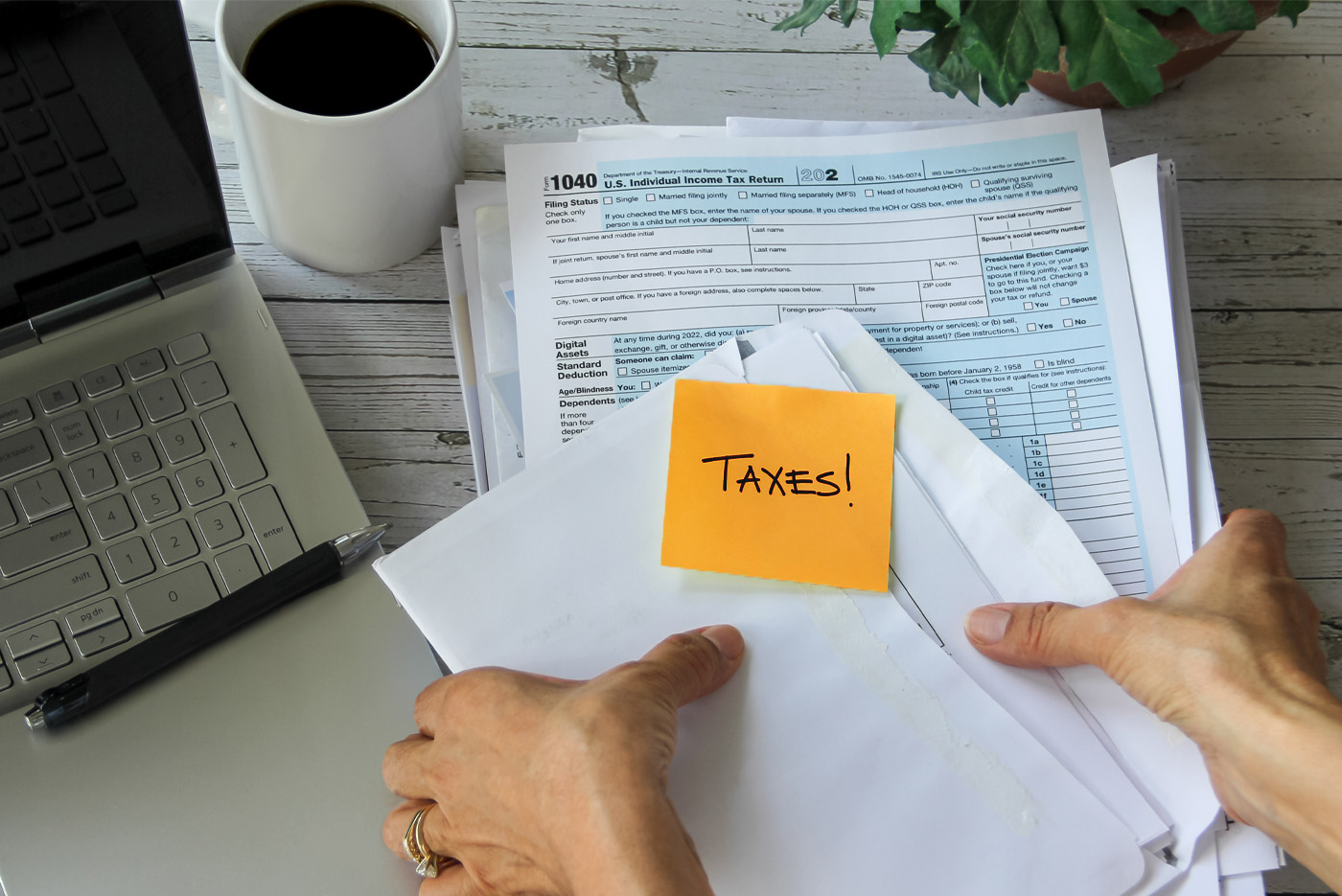Small Law Firm Software: Choosing The Right Solution
Written by
|
April 2, 2020
Written by Smokeball
|
April 2, 2020

Written by Jordan Turk
|
April 2, 2020
The modern small law firm is becoming increasingly technology-driven. With pressure to deliver high-volume work at low costs, technology plays a huge role in making firms more efficient, reliable and collaborative.
The days of scrounging around for documents while a client holds the line, trying to remember how much time you spent on a phone call the previous day, and manually typing up the same letters and forms repeatedly are disappearing fast. The big challenge for small firms now is choosing the right technology and software packages for their own specific needs.
The first question you might ask is do you need matter management software at all? To answer this question it’s best to take a step back from the daily demands of legal practice and assess how your firm is performing. Are you meeting your own expectations? Can you improve? Are there risks and oversights occurring?
If you feel your firm can be more efficient or you’re regularly losing sleep over work issues, it’s almost certainly worth at least investigating software to streamline your workflow and simplify your practice.
The right Law Firm Software for your Small Law Firm.
To help you get started, I’ve outlined below some of the most important things to consider.
Case Management Features
Perhaps the most obvious and critical factor when choosing small law firm software is its set of features, and whether they satisfy your most important needs. Does your firm spend the majority of its time putting documents together? Then you’ll want to know about document creation and automation features. Do you struggle with keeping track of time spent on matters? Then you’ll want to compare time recording functionality. The key is quality over quantity; work out what capabilities are vital to your practice and find the corresponding solution that nails them, rather than a solution that does a half-job for everything, including features you’ll likely never use.
Learning Curve
This is an important yet often overlooked element. How long does it take to set up the software, and then learn to use it to its maximum potential? While a package may be packed full of powerful functionality, if you spend more time working out how to operate it and configuring it to your firm than the time it saves you in practice… maybe it’s not for you.
Interface
Much of the learning curve is dependent on the user interface; that is the actions that are required from you (the user) to make the software perform tasks. Some software interfaces are very simple and intuitive, where complex tasks can be completed with just a couple of mouse clicks. Other interfaces can be mazy, clunky and downright ugly. If you’re the one who is going to be operating the software, you should test it out yourself and see if you’re comfortable with the interface and whether you can find everything you need without too much effort. If you can’t, chances are you will avoid using the software altogether, thus rendering even the most powerful features useless.
Integration with other Software
Does it work with other applications that you use regularly, for example word processors or email applications? Does it integrate with your accounting software? Compatibility could be a deal breaker. Some software applications will come with their own ‘work-arounds’ if they aren’t compatible with your current system. Be wary of these, as they can disrupt your normal workflow and add additional layers of complexity.
Collaboration
Does the software include tools that allow you to collaborate with other staff? For example, can multiple staff edit documents without creating confusion? Does it provide a filing system that is easily accessible to your team, even if they aren’t in the office?
Price
Price is of course a factor, but be careful of judging a solution by price alone. There are a variety of options with price points that range from ‘free’ to hundreds of dollars per month. Remember, for a small firm, software is about what you save in the long run. That might be through getting more work done with the same amount of staff, or improving your client intake and retention.
Upgrades and Support
How often will you need to upgrade the software, and how much will it cost? Some packages automatically update every month or so, at no charge. Others require you to purchase new editions or upgrades (usually less frequently). Customer support is such a vital factor, but also perhaps the hardest to judge prior to purchasing. When something goes wrong, you want to know you’ll be able to speak to someone and get it fixed as soon as possible. If there isn’t a sufficient level of customer support, you’ll end up frustrated and potentially out of pocket. Keep an eye out for the level of support that is offered when you are weighing up your options.
There may be other factors that need to be taken into account, for example data security or mobile accessibility, which depending on your individual situation might push you in the direction of one package or another. Generally speaking however, keep the above in mind and you’ll be on your way to selecting software that improves the efficiency and competitiveness of your small law firm.
Take your time in assessing the options, as its likely you’ll be using the software everyday. Test thecase management features, see how it works for you. Remember… it’s not about finding the best solution, it’s about finding the right solution for your firm.
Learn more about Smokeball document management for law firms:
Book Your Free Demo
Ready to see how Smokeball client intake software helps you Run Your Best Firm? Schedule your free demo!