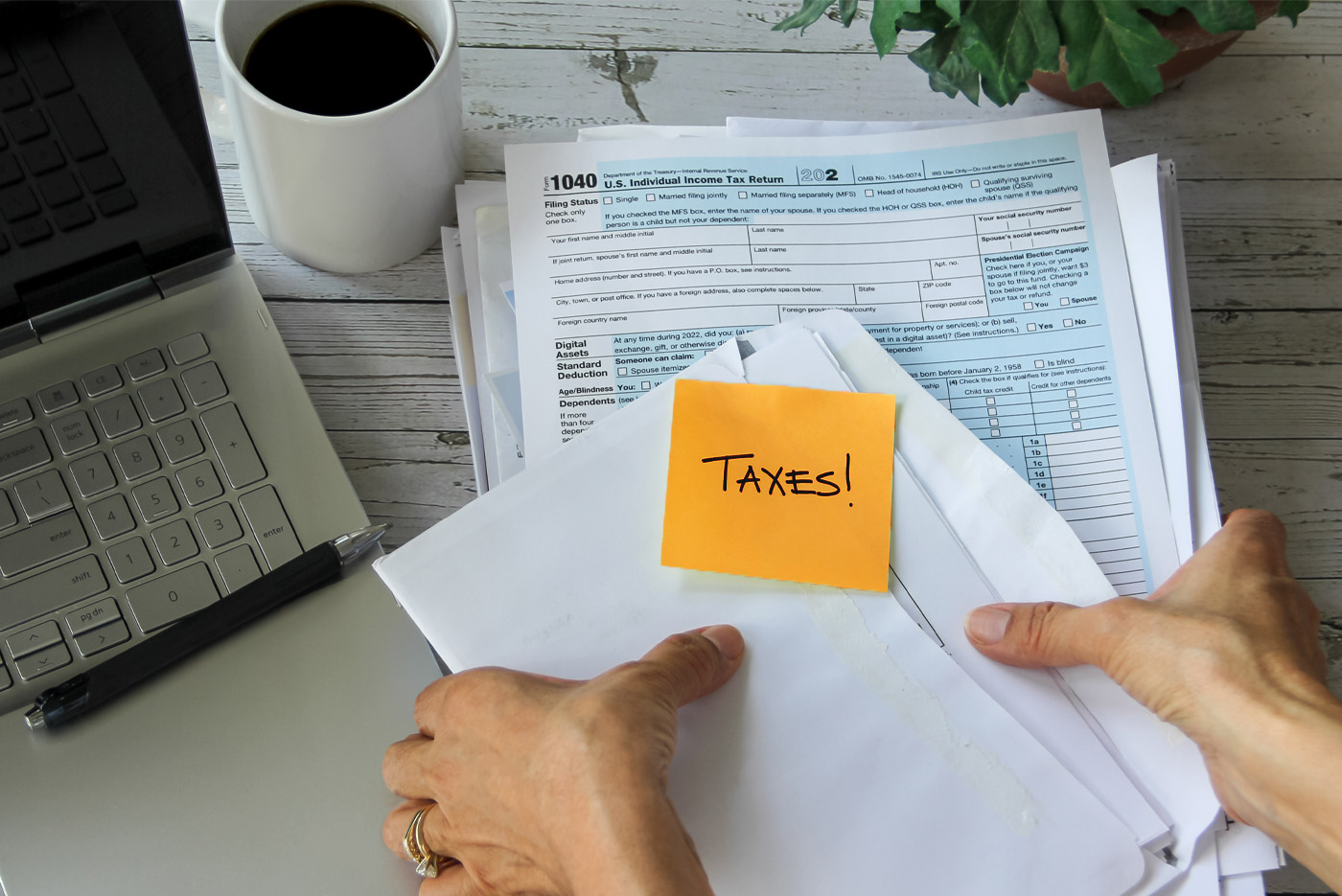Smokeball Onboarding: Let's Be Friends
Written by
|
January 20, 2016
Written by Smokeball
|
January 20, 2016

Written by Jordan Turk
|
January 20, 2016
We are in your corner as you prepare to implement Smokeball at your small law firm. Think of our trainers and Client Success Managers as your personal cheerleaders and coaches who will offer your team the encouragement and support you need to get up and running quickly and painlessly. Whether you’re a one (wo)man show or a law firm with 15+ employees, Smokeball will make your transition to our software smooth and seamless. Here’s a look at how our onboarding process works:
Consultation Call
We like to get to know our clients. That’s why, before we even set foot in your office, you can expect to receive a get-to-know-you call where we’ll dive deeper into your practice and start the process of completely customizing Smokeball for your needs. We’ll even ask about your firm’s environment and team dynamics to make sure our training program works for your office.
Install – Either Self or Guided
As part of the onboarding process, we provide all of our clients with detailed instructions on how to install Smokeball. Do you relish the thought of flexing your technology muscles and installing the software yourself or do you prefer to leave it up to us? Our client team is happy to manage your install or to check your work during setup if you have questions.
Account Setup
In order to ease your transition into Smokeball, we’ll assign your firm a client success manager who will hold your hand as you master the tool. In addition to a multitude of other tasks your client success manager can help with, they’ll manage the manual setup of your account and ensure your letterhead and preferences are seamlessly integrated into the software.
Onboarding Session 1 – Smokeball Basics
In our first onboarding session, we like to go over everything that makes Smokeball uniquely Smokeball. We’ll cover everything from basic Smokeball navigation to entering matter data and creating documents, and by the end of this session, your employees will be well on their way to becoming Smokeball masters.
Onboarding Session 2 – Smokeball Advanced Features
During the second session, we like to take it up a notch. Our client team will cover advanced features such as widgets, reporting and even some organizational tips and tricks designed to save your firm precious minutes and hours!
Onboarding Session 3
We reserve the last session to focus on the look and feel of your form templates and walk you through the process of creating attractive documents. This final session is also a great chance to answer any last-minute questions that have come up as you’ve grown more comfortable with Smokeball.
Our support doesn’t stop just because onboarding ends. If you have any questions along the way or want to know more about our onboarding process, we are always available to help. If you have any questions about how Smokeball Onboarding works, call us at 855-668-3207 or email us at support@smokeball.com.
Learn more about Smokeball document management for law firms:
Book Your Free Demo
Ready to see how Smokeball client intake software helps you Run Your Best Firm? Schedule your free demo!