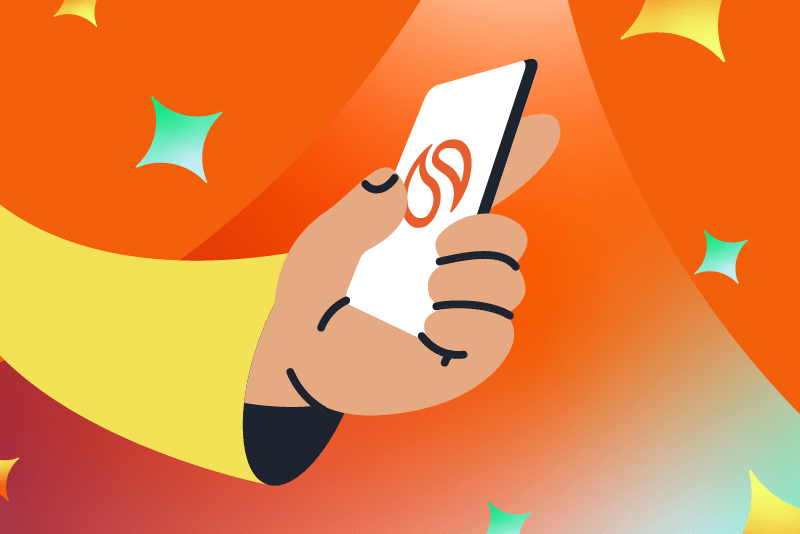Best Free Smartphone Apps for Smart Lawyers
.svg)
Written by
Noel Peel
|
April 6, 2020
All lawyers can benefit from getting up to speed on technology. To please clients today, law firms must be able to access and share relevant documents and information at the speed of digital business, faster than ever before. Technology is the way to do this. It can also organize complex projects and help keep your firm from duplicating work.
Consider these four apps smartphone for yourself and your firm:
WestlawNext
Legal research app WestLawNext allows you to search by jurisdiction and content type. The app allows searches using citations or plain speech. You can use it to organize research in folders and take notes right in the app. The app will also create citations for you, helping you skip a time-consuming and tedious step. Use the WestlawNext app to speed up legal research and stay efficient.
LogMeln
LogMeIn provides secure remote desktop access. The app is cloud-based but secure, and so appropriate for legal use. Their in-depth security white paper provides more information. LogMeIn offers a variety of plans and services to fit your firm’s needs. Use LogMeIn to manage your files and stay on top of client work from anywhere.
Notability
Great for use on tablets, Notability combines word processing with handwritten note-taking. Notability is great for taking notes during a presentation, working on documents from anywhere, and giving feedback on a team member’s work. You can easily add images within the app and export documents as PDF files.
Evernote
Evernote organizes your notes into folders and allows you to tag them for easy searching. Evernote notes can include voice memos, images, clipped web articles and file attachments as well as typed and handwritten notes. These notes can be easily searched or turned into presentations. Both free and premium accounts are available.
Today, staying digitally organized is key to providing agile service to clients. By using up-to-date software, you and your firm can efficiently manage both internal and client work no matter how many projects you have moving concurrently.
Ready to take the next step towards exceptional client service? Click here to see if your office is prepared for Smokeball by requesting a free technology evaluation today!
Photo credit: JESHOOTS via pixabay
Learn more about Smokeball document management for law firms
Book Your Free Demo
Ready to see how Smokeball client intake software helps you Run Your Best Firm? Schedule your free demo!


.png)