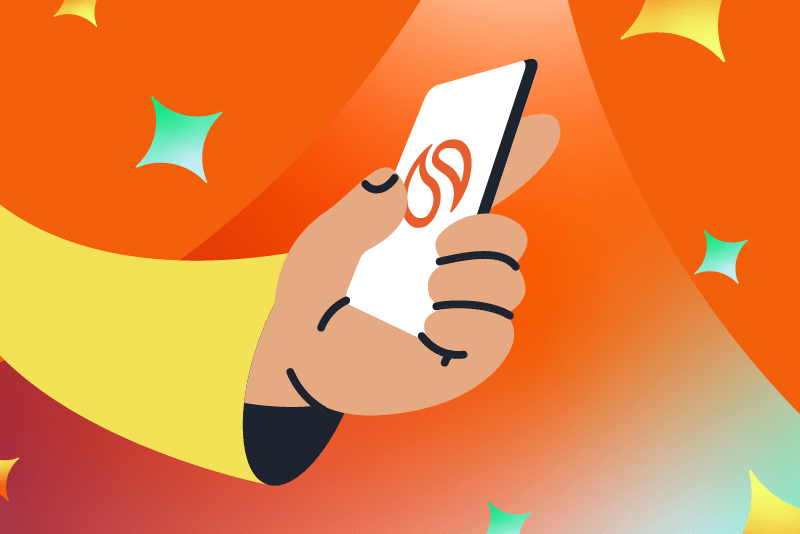Legal Document Automation: An Ultimate Guide

Written by
Noel Peel
|
March 13, 2023

Legal document automation has become a cornerstone of most modern law firms. The ability to use law practice management software to create legal documents has revolutionized the way law firms serve clients and created a level of efficiency that positively impacts the practice of law and expands the possibilities for smart practice management.
Chapter 1: Introduction to Legal Document Automation
Document automation is one of the most important tools you can implement in your practice to improve and optimize the way your practice is run. It has become an essential element for firm organization, security, and workflow.
What Is Automated Document Creation for Legal Professionals?
Legal document automation is the powerful concept of entering data once, then utilizing that data many times in many documents, ensuring important information stays organized. Whether sending an email or taking notes on a client’s case, document automation draws from existing data to reduce human errors. Your chances for mistakes are very small, and your firm spends less time creating documents, and even less time correcting them.
History of Document Automation
For a long time, document creation took up a lot of billable hours for law firms of all sizes. But in the 1970s the first legal document creation software systems began to emerge, offering to help automate the document creation process. Most of the first document automation systems were in-house creations, developed by individual law firms, but eventually, businesses sprung up to provide out-of-the-box software solutions. Today, there are legal document software systems available with content for specific practice areas. This innovation has made it easier for law firms to quickly assemble legal documents for clients, saving both time and money.
How Document Automation for Lawyers Works
Document automation pulls data entered into practice management software and adds it to a “smart” formatted template to create custom, matter-specific documents. A document automation tool draws from existing data to minimize mistakes, whether sending an email or taking notes.
Legal document automation involves creating templates that have predefined, custom fields, or document schema. Those fields are then overwritten with the data from your matter when you create a new document. This means you and others at your firm spend less time preparing documents — and even less time correcting them.
While traditional methods of creating legal documents may seem tried and true, they often result in errors, wasted time, and frustration. Lawyers must take every measure necessary to ensure accuracy and prevent mistakes. It’s time to embrace technology and use document automation tools to improve efficiency and effectiveness in the law firm.
Document Assembly Versus Document Automation
In the legal field, document automation is a process where standard legal documents (for example, forms and letters) are automatically populated using a database. It removes the need to manually type the same information repeatedly. This auto-population isn’t necessarily the same thing as “document assembly,” although the two are sometimes used interchangeably.
What’s the difference?
Legal document assembly software typically refers to the creation of complex contracts or forms by stitching together templated text. Legal document automation, on the other hand, uses a database of information to fill in details within a document. These details might be a client’s name, address, dates, phone numbers, and so forth.
Both are useful, but for small law firms that produce a high volume of standard forms and less complex documents, the biggest benefits lie in document automation. So, what are these benefits?
Chapter 2: Legal Document Automation Benefits

Legal document automation is one of the most powerfully disruptive and sustaining technologies available to law firms today. The benefits produce both short-term and long-term results that can be measured in a law firm’s productivity and profits. Let’s take a closer look at some of the benefits of legal document automation.
- Condensed workflows. Document automation removes many tedious steps in the document creation process by automating basic data inputs. Lawyers no longer have to hunt and peck through each document to make sure a client’s name is in the right place. Now the legal document automation system automatically puts client data into the right places in a document every time with just the click of a button. Not only that, but superior document automation programs ensure that pronouns and other often-missed document particulars change according to database inputs.
- Fewer errors. As noted above, the old way of copying and pasting old documents when you need to create legal documents for a client left a lot of room for error. If you wanted to use client A’s legal document as a template for client B, you might overlook a spot where you needed to replace client A’s data. Since each document receives data automatically, this type of error is completely eliminated.
- Fast creation time. Once you have entered client information into the system, that data can be almost instantly used in a legal document automation system, creating a legal document immediately. This means that lawyers cut down the time needed to create legal documents by 50% or more. The faster you can create documents for clients, the happier those clients will be.
- More lawyer time. If your document assembly system is manual or if you’re using an outdated document automation system, you are wasting valuable hours. When you’re using the most modern legal document automation system, you significantly reduce your time spent on legal document assembly. Imagine what you could do with that extra time. Take on more clients? Make more money by using that time for other billable tasks? The time saved with legal document automation adds up exponentially and creates a handsome profit for your law firm.
- Train new associates. Using document automation, you can safely hand off document creation to junior associates. This is a win/win arrangement because it gives junior associates experience creating documents while safely allowing you to hand off that work to a new lawyer knowing that your legal document automation system ensures that data is entered correctly. The key to document automation in this context is quality control: the same document is going out the door no matter who creates it.
- Easily update documents. Document automation allows law firms to easily update their templates when needed without having to hunt and peck for specific sections or for dozens of individual documents. Even if you need to update already-assembled documents, you can edit the master template and simply create new, updated versions of the assembled documents as needed. This can be done in a fraction of the time it would take to do it manually.
- Peace of mind. At the end of the day, legal document automation offers law firms peace of mind regarding the quality of legal services. No more worrying about the accuracy of documents that have been assembled using a cut-and-paste update system. Now you know that the client data entered is the data that will populate in the appropriate fields of your legal documents. You also have the peace of mind that comes from knowing you can easily automate documents and update legal document templates whenever needed. By using a powerful document automation system, you put document assembly on auto-pilot and spend your energy doing what really matters in your law firm.
Legal document assembly can be tedious and repetitive, and if not handled efficiently it puts a serious damper on your law firm’s productivity. That’s why choosing the right legal document automation for lawyers system is critical to getting your document automation needs met and fulfilled in the most effective way possible.
Chapter 3: Automating Legal Documents
Client service expectations are at an all-time high. Manually copying and pasting or keying in your customers’ information is inefficient and prevents you from meeting those expectations. Firms that use legal document automation software can create documents in seconds – allowing them to focus on their clients instead.
What Type of Documents Can I Automate?
Automated legal documents can be used in a wide variety of practice areas, such as family law, estate planning, and real estate closings. Within these specified fields, document automation can assist in the creation of blank letterheads, client letter templates, motion templates, and more.
Smokeball has a growing legal forms library of over 20,000 documents that are already automated and ready to use. We have a team of attorneys and paralegals who work with expert automation specialists to keep our forms updated and add new ones on request.
These tools ensure that your small law firm stays on track to make a profit, has a better work-life balance, and maintains a better relationship with your clients.
Let’s walk through one area-of-law-specific example faced by every real estate attorney: Closing statements. Instead of spending hours hunting down and double-checking client details and data, Smokeball’s legal document automation allows you to generate a closing statement with a few quick clicks.
Step 1 — When you first open a Smokeball real estate matter, you enter all relevant property details, including address, pin/lot size, legal description, and property type. The matter also houses your specific closing details and dates.

Step 2 — When it’s time to close a sale, hop into the Smokeball matter and all the information you need is ready and waiting! Select the Closing Statement template from Smokeball’s forms and templates library, and your statement opens in Microsoft Word, populated with the related matter details.

Step 3 — That’s it! Your closing statement is now ready to print, save to the matter and convert to a PDF.

Best Documents for Automation by Practice Area
Each practice area has great candidates for document automation. Here are a few examples of what a firm should automate as part of its standard practices. Automating these boilerplate legal documents in each practice area immensely improves workflow and allows a firm to move on to automating more complex documents.
- General:
— Basic Letters (retainer; updates; end of case);
— Basic Motions and Orders. - Family: MSAs; Parenting Agreements; Petitions.
- Real Estate: Modification Letters; Closing Documents.
- Estate Planning: Wills; Simple Trusts; Powers of Attorney.
- Personal Injury: Records/Bills Requests; Complaints; Settlement Statements.
- Business: Articles of Incorporation; Minutes; Agreements.
Chapter 4: Core Features of Good Legal Document Automation Software
Finding the best document automation software is crucial for your practice. Smokeball’s legal document automation includes a comprehensive form library and the ability to customize your existing documents and letters. Our system is designed to help you work smarter and faster while increasing the accuracy and efficiency of your practice.
Some core characteristics of legal document automation for lawyers' software are as follows:
1. Automated Preparation of Routine Legal Documents in Seconds
Enable your team to get through more work with the same number of staff, saving both time and money. Smokeball’s powerful law firm document automation integration automatically applies your case details to every client document, so that every member of your firm fills in the correct information. And with full version history built-in, it’s easy to see who worked on which documents, and when, so you can revert changes if needed.
2. Integration with Microsoft Word

Smokeball’s Microsoft Word integration allows for quick, accurate generation of both public forms and private firm documents. View all relevant matter information right alongside your document, eliminating the need to constantly switch between programs.
3. Remote Accessibility and Ease of Use
If the document you need is sitting on someone’s desktop, you’ll never access it alone. Choose a cloud-based solution so your team can access documents from anywhere, whether you’re working from a cabin in the mountains or in the courtroom. You also want to make sure the software integrates with your current tools and offers an intuitive experience.
4. Easy Searchability across Matters
A practice management system with a document management component allows you to search for documents quickly. Document managers can search for folders, titles, and even text in PDF documents, even when you’re in the courtroom.
5. Build in Electronic Signatures
Once documents are automated, law firms continue to save incredible amounts of time by e-filing with a transparent, integrated system that talks to their document automation system. The ability to electronically file court documents has revolutionized the way law firms do business.
Lawyers who use e-filing no longer waste time running back and forth to a courthouse (or paying someone to do it) and all of their necessary documents are at their fingertips and ready to send electronically.
There are other benefits of e-filing for law firms, such as 24-hour access to documents and the ability to quickly review documents filed by opposing parties. So, instead of waiting days for paper documents to be filed and retrieved, lawyers can access filed documents almost immediately.
6. Automated Time Tracking from Any Document
When using a robust legal practice management program such as Smokeball, you harness the power of document automation paired with automatic time-tracking software for lawyers. While you are working on your documents, the system automatically tracks all the time that is used for that document and for the matter itself, ensuring your firm captures all the billable hours expended.
7. What about Automated Billing?
Smokeball’s automated time-tracking tool puts your law firm’s invoicing on auto-pilot. Smokeball’s simple legal billing software easily creates automated invoices using already-tracked associate hours per matter including details on what they did, which documents they worked on, and how long it took them, along with the right billing codes.
Chapter 5: How to Prepare Your Firm to Adopt Legal Document Automation?

Once you’ve realized it’s time for your firm to experience the awesome benefits of legal document automation you are ready to get details on how to make the switch.
Remember that even good changes can be challenging for your law firm, so it’s important to lay the groundwork for success. Read our tips for preparing your law firm for legal document automation so you’ll be miles ahead when the big day comes.
1. Assess the Cost of Switching to New Software
Consider your budget when looking at a new software solution. Typically, you pay a fee for migrating and transitioning from your current software to new software. Ask for demos or free trials from vendors so you can test out the features and ease of use before committing to a purchase.
2. Assess the Hidden Cost of Not Switching to New Software
Without a legal document automation solution, manual processes can easily introduce errors and data inconsistencies, resulting in lost time and productivity. Outdated software also leads to security risks and violations of compliance regulations. These consequences add up to financial losses for your firm, not just from correcting mistakes but also from potential fines and damage to your reputation.
3. Assess Your Current Document Creation Process
Start by talking to your staff and getting feedback about their current workflow and document management processes. Take the time to audit your processes and consider making your workflows more efficient. Discuss pain points and specific needs for a software solution to guide your research and decision-making as you evaluate different options. And by involving staff in the selection process, you improve adoption and buy-in when it comes time to implement the new software.
4. Get Buy-in from Your Team
Achieving buy-in from staff can often be challenging when they’ve been practicing for a long time. They may feel like their way is just fine and they don’t need to change it. But automation benefits the entire team, not just one individual. Using standardized workflow templates ensures that even if one team member leaves, the rest still know how to handle specific tasks or transactions. It also functions as a training/onboarding tool for new staff.
Cloud-based software allows for instant collaboration and communication between team members, resulting in improved organization and productivity.
5. Commit the Time and Effort to Setup
The old saying is true: You get out what you put in. Legal document automation software and legal practice management software are long-term investments for your team. Factor in this necessary setup time and effort when making the decision to invest. While your firm may face initial inconveniences, the long-term benefits make the investment worthwhile.
Legal Document Automation: The Bottom Line
Law firm document automation is the path forward to an efficient, coordinated, organized, and successful law firm. When choosing software, be sure it offers a wide variety of benefits and integrates with software in other aspects of your practice. When you get in touch with Smokeball you contact an award-winning law practice management software that offers first-class legal document automation software as well as other outstanding features. Book your demo today.
Want to know what your life would be like with legal document automation?
Download NowLearn more about Smokeball document management for law firms
Book Your Free Demo
Ready to see how Smokeball client intake software helps you Run Your Best Firm? Schedule your free demo!








.png)