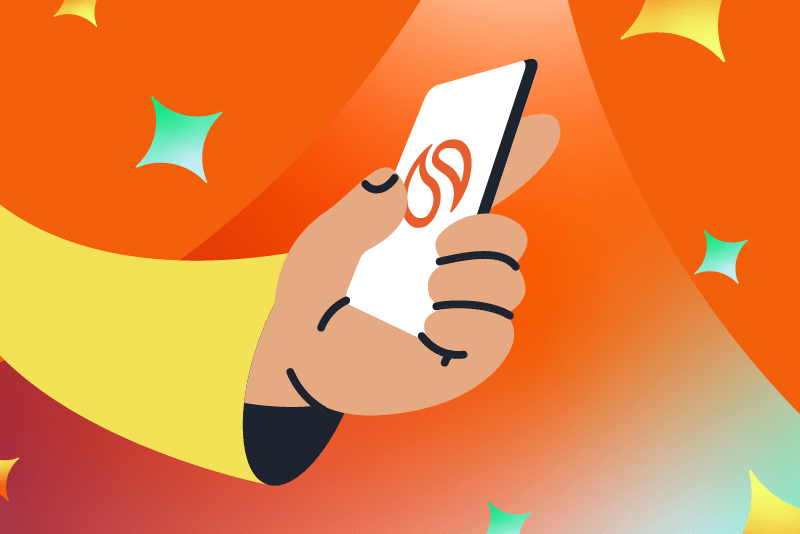Keeping Your Legal Tech Organized
.svg)
Written by
Noel Peel
|
April 30, 2015
Technology is designed to make our lives easier, not more difficult. Unfortunately, this isn’t the way it tends to play out. We use one too many different programs and systems in an attempt to organize our work, giving us more confusion and requiring more time.
The good news? Smokeball has a solution! Here are a few of the ways your law firm can use Smokeball’s case management software to keep your legal files and matters organized:
Keep every case file in one place
Your firm may already be trying to organize client documents and emails through separate computer programs. But Smokeball integrates with both Microsoft Word and Microsoft Outlook, allowing your firm to save client communications and client documents in the same place, including your calendar appointments.
Better yet, all of your documents and calendar events are in “the Cloud” — meaning secure Internet-based storage program that allows you and your staff to access the files you’ve created from any device (computer, smartphone, tablet). Additionally, having all of your files in one place prevents your staff from creating multiple versions of the same file, or saving files exclusively to one attorneys computer.
Standard firm templates
Smokeball gives your firm better tools for standardizing templates across the firm. Use preloaded templates to get started, then customize them and make new ones to streamline your firm’s document-creation process. For example, real estate attorneys can quickly create templates of closing statements, deeds, letters and intake forms, and then customize them with client-specific information when needed.
Standardized templates are a great way to make sure that your documents are legally correct and up-to-date, even when created in a hurry. Smokeball’s document assembly tool takes things one step further by making it easy to fill in the relevant information for each matter.
Top-notch support
When your firm purchases Smokeball, you’re also purchasing the services of our star support team. Our customer success consultants will set up Smokeball for your firm and provide training on how to take advantage of its many features.
If you have questions once your firm has started using Smokeball, you can always call our team for help. We pride ourselves on stand-out service, so your firm can count on our support.
For law firms, better document management translates into saved time, saved money and superior client service. Could your firm improve document management practices?
Is your office ready for a change? Find out how you can implement Smokeball in just 10 Days!
Learn more about Smokeball document management for law firms
Book Your Free Demo
Ready to see how Smokeball client intake software helps you Run Your Best Firm? Schedule your free demo!


.png)