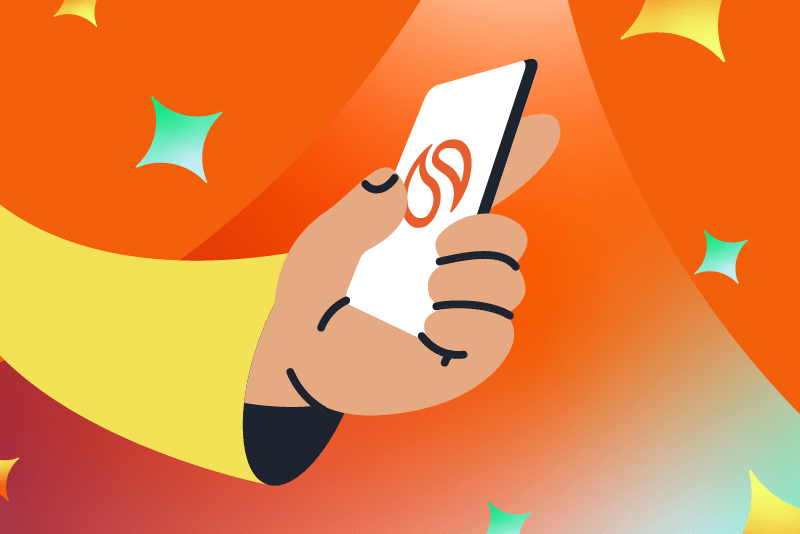Safety in Tech – How to Protect Your Computer From a Data Breach
.svg)
Written by
Noel Peel
|
September 5, 2019
You’ve heard the horror stories of data breaches and confidential client information being stolen from companies across all industries and of all different sizes. As a small law firm owner, you know the relationships you have with your clients keep your business running. What you might not know though is not all tech products on the market are created equal in terms of protecting information. Investing in the right technology that helps you keep confidential business and client information safe is one way to protect your computer from a data breach. Equally important is training your legal staff to recognize the importance of data protection and act accordingly.
Legal staff can protect your firm’s computers from hackers using the following tools:
Software with Bank-Grade Security
Free software may sound appealing when operating on a tight budget but these programs often collect sensitive data and have security flaws. Programs made for individual rather than business use can also put your firm’s information at risk.
By using a service like Smokeball, which was created specifically for small law firms, you can protect your firm’s information while still taking advantage of the benefits of modern technology. Smokeball offers bank-grade security to protect your legal matters, which means the information logged in Smokeball is guarded by top-notch security programs. Your firm can use Smokeball without worrying about who has access to your information.
Virus Protection
Your firm relies on a smoothly running computer network. Viruses can slow your legal staff’s computers and compromise confidential data. Whether your firm runs on PCs or Macs, virus protection software is critical to keeping devices secure. When it comes time to buy virus protection software, consult reviews from sites like CNet for advice on popular antivirus options, and check the American Bar Association’s site for law firm-specific advice. Programs like McAfee AntiVirus, Webroot AntiVirus, and Bitdefender offer antivirus protection appropriate for small businesses. Each brand has different kinds of security tools, so be sure to decide what kind of security options your firm wants before purchasing.
Software Updates
When tech companies discover security vulnerabilities in their products, they fix them through software updates. Over 90% of software and operating system updates address security issues. It is wise to wait a few weeks after a new software update is released to allow time for bugs to be worked out, but your firm should stay on top of critical updates. You can do this easily by changing your computer’s automatic update settings. For PC users running Windows 8, you can follow these simple instructions to turn on auto updates. Mac users can learn how to control their auto updates here.
Proper tech tools can help fulfill your obligation to client confidentiality and keep your firm’s own information safe. If your firm is not using up-to-date protections, you are putting this information at risk.
Learn more about Smokeball document management for law firms
Book Your Free Demo
Ready to see how Smokeball client intake software helps you Run Your Best Firm? Schedule your free demo!


.png)