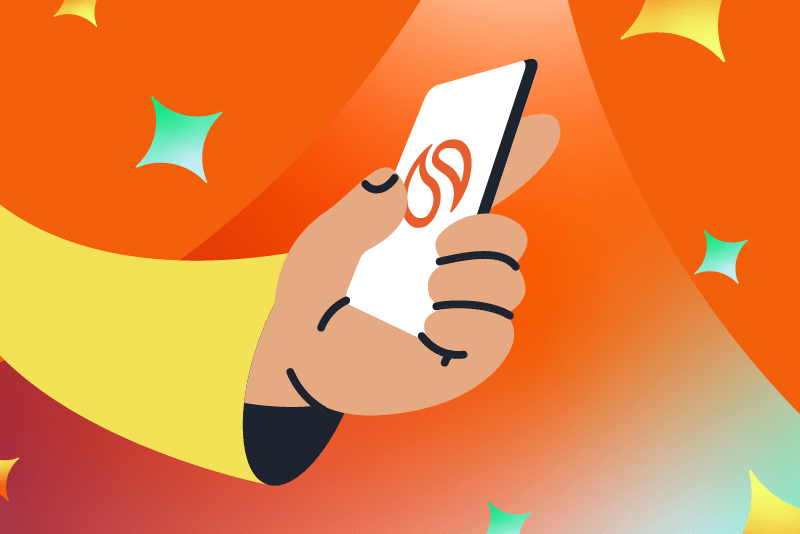The Best Email Programs for Lawyers
.svg)
Written by
Noel Peel
|
April 3, 2020
Are you making the most of your email programs? Because law firms rely heavily on email correspondence, it’s important to make sure you and your employees are taking advantage of all the time-saving tools provided by your email service. Need to send emails while you’re tied up out of the office? Did you catch a spelling error and want to “unsend” your message? If you’re interested in learning about all that your email provider can offer, we’re here to guide you through!
Here are some perks from two email providers that are loaded with helpful, time saving extra features:
Outlook
1. Manage Calendars
Do you often try scheduling office meetings only to struggle with finding a time that works for everyone’s schedule? Outlook’s Calendar feature allows users to share snapshots of their calendar with colleagues, as well as add events to shared calendars. Within an Outlook email, users can simply glance at shared calendars to compare busy and free time and schedule events appropriately.
2. Outlook Social Connector
New to Outlook in 2010, this feature enables users to connect their personal and business social networking accounts to their Outlook email. You can easily view and connect with other user’s social media accounts simply by clicking on an icon in their email window.
3. User Summaries
By clicking on a user’s email address or photo icon, you can quickly view a summary of the previous email correspondence you’ve had with that user, the meetings you have scheduled together and any attachments sent from them. This feature streamlines searching processes by grouping all of your contact with a specific user in one place.
Gmail
1. Gmail Labs
Gmail users can enable Labs, a section of experimental, pre-release features that help users further optimize their inbox. The most useful ones include an “undo send” feature, a way to preview Word, Excel and Powerpoint attachments before downloading them, and a template creator for commonly sent emails called “canned responses.”
2. Calendars
Like Outlook, Gmail also has a calendar feature. Users can create and send event invites, share calendars with others and set event reminders.
3. Gchat
Gchat is a fun and quick way to communicate with colleagues in real time. Online users can select other online users to send and receive instant messages from. This feature can be helpful for answering quick questions, cutting out the time you would spend on drafting a formal email.
Is your firm making the most of the tools offered by your email service provider?
Learn more about Smokeball document management for law firms
Book Your Free Demo
Ready to see how Smokeball client intake software helps you Run Your Best Firm? Schedule your free demo!


.png)