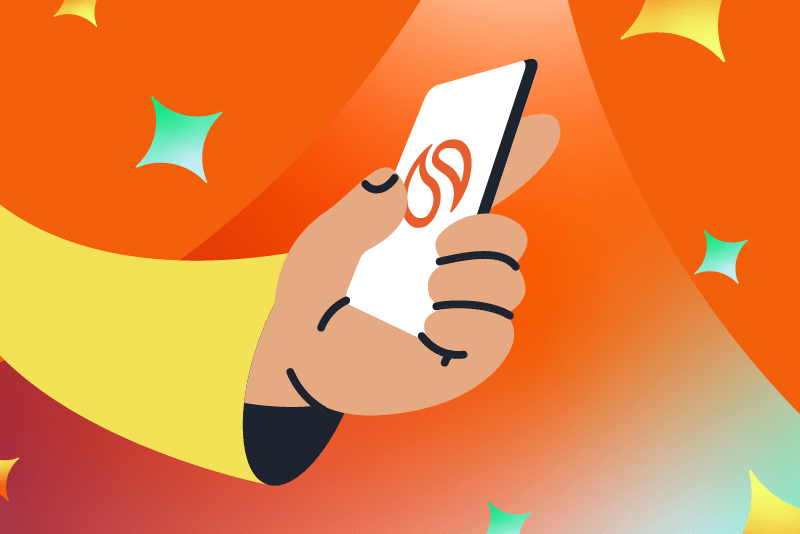11 Questions to Ask in Legal Software Demo
.svg)
Written by
Noel Peel
|
April 3, 2023

You’ve taken the first step and scheduled a legal practice management software demo to learn more about running a more efficient practice. Congratulations! But what now?
Choosing the right legal practice management software for your firm is a big decision sometimes to hear about all the bells and whistles within the software can be overwhelming. To help you get the most out of your demo experience, we’ve assembled a list of questions to ask during a software demo to help you make the best decision for your law firm.
How to Prepare For Your Legal Software Demo?
Consider Your Law Firm's Needs: What do you hope to understand with your demo? What features of a software product are significant for you? Talk to your staff about what is important to them. What would they want to change most from your current system? Make a list of what other software you currently use that may need to integrate data.
Communicate Ahead of Time: A software purchase is a technology investment, and it's important to understand the benefit to you and the potential impact on future growth. Maximize the value of your time by negotiating what you want to see first and asking for an agenda.
Send The Right Person to the Demo: Consider who will be part of the decision-making process and who will use the software. Is it worthwhile, and is it necessary, for all stakeholders to be present?
Prepare the Right Questions: The demonstration is an opportunity for the vendor to show you (vs tell you), and it is helpful if you can specify what you would like to see. If you have specific questions based on your law firm's unique needs, like integrations with calendars or managing the software on your mobile device, prepare those questions ahead of time so that the software vendor demonstrator can understand what you want to see, answer your questions and show you how their software product will work.
Questions to Ask in a Legal Software Demo
When searching for a legal software program, it can be overwhelming to navigate through the abundance of options available on the market. Before making any purchase or commitment, it is essential to attend a demo and ask the right questions. We outline three essential considerations to help you make an informed decision during a legal software demo. Make sure to understand:
- The benefits for your law firm;
- The pricing model;
- Whether you'll get the support you need.
Understand the Benefits for Your Law Firm

1. How Does Your Software Differ from Other Legal CRMs?
What is so special about the software product that distinguishes itself from other software vendors? What automation is available to make your tasks more efficient than other software vendors don’t feature? Consider, for example, implementation into your business workflow and customization for your law firm. Don’t forget about data security.
2. How Does Your Law Practice Management Software Help Make My Law Firm More Profitable?
Attorneys and legal professionals today are busier than ever, but the hustle and bustle don’t necessarily equate to financial success. The software you choose for your law firm should give you visibility into the actual profitability of your matters, regardless if you bill hourly, fixed, or on contingency. Ask about how law firms using Smokeball’s automatic time lawyer time tracking software and activity tracking feature see an average of 34% increase in profitability.
3. How Do You Automate the Forms and Documents I Use Every Day?
So much of the day in a law office is spent searching for the proper forms and filling out the same fields repeatedly without error, only to find that the structure you were using is outdated and no longer accepted by the court. If you had software like Smokeball, which comes pre-loaded with over 17,000 automated legal forms across all areas of law, you could have up-to-date county, state, and federal construction at your fingertips. Find out how your practice area information and standard client and court details will automatically merge into Smokeball’s automated legal form library, saving you time and enabling you to have error-free and consistent forms within seconds.
4. How Robust Are Your Integrations With the Tools I Use in My Firm Every Day?
Let’s face it, the bulk of your day had spent in Microsoft Outlook and Word – and there is a valid reason for that: you need to be able to communicate with clients and draft documents. The software you choose must have a robust integration with these tools so that rather than disrupting your workflow, it strengthens it. Ask about how Smokeball allows you to track every email, manage every document, and ensure no errors are made in the same environment that you are used to.
5. Can I Do All of My Daily Activities Straight from the Software, No Matter Where I Am?

Technology can feel overwhelming sometimes, and the last thing you want as a legal professional is to have a different tool or software to get through every task in your day. When evaluating legal practice management software, ensure to review the list of features that come with your subscription and watch out for costly add-ons. Rest assured that Smokeball is a thoroughly legal practice management cloud-based software solution where all features come standard with your subscription. Put a question to how Smokeball automates the management of your entire law firm with contacts, documents, emails, time tracking, billing, data, events, and tasks in one central place, accessible anywhere and anytime, and uses a hybrid cloud model which gives you access when you are on and offline.
6. Does It Fit My Practice Area?
Different types of law practices have different needs, especially regarding intake and client onboarding, documents to prepare, and time management. Discuss the sort of cases you typically handle, and ask if the software company has clients with similar case types to your own.
Understand the Pricing Model
Costs matter. Pricing for software can be a tremendous expenditure for law firms, and it’s imperative to understand your investment.
What Payment Options and Plans Do You Offer?
Subscription-based software is an ongoing expense. To fully realize the benefit the software should be available to your entire team. Consider the available features and the required investment. If you go with a lower-tiered, lower-cost platform, understand what you won’t have access to.
Understand Whether You'll Get The Support You Need

1. How Long Will It Take Me to Get Set Up and Ready for Online Bookings? And What's the Timeframe for Onboarding?
Ask about onboarding and training - is it on-premise or virtual with an implementation team? How long will it take to get your team to use the software? Is onboarding customized or personalized for different roles in your firm?
2. How Much Technical Knowledge Do I Need to Use the Software?
The lawyers, paralegals, and support staff likely have basic computer skills. But ask what skills - and technical aptitude - are needed to fully use the software.
3. How Much Tech Support Will I Be Entitled to? And Is Your Support Documentation Online?
Substantial technical support and customer services are critical to the success of your software. In your software demo, ask about what the support process looks like, and how much access you will have. Is the support team in-house or a third-party vendor? Will you have a dedicated account manager who will be your primary point of contact to make sure you’re getting the most out of your software?
4. If I Need Tech Support Outside Your Office Hours, Will I Be Able to Get It?

Depending on your business and where your clients are, after-hours support services may be crucial. Ask about what support looks like if you need it at midnight - for example: if the server is down. Is there an emergency number available? Is after-hours support in-house or outsourced?
Questions You Should Ask Yourself After the Demo
A big part of your decision is your overall impression of the company. Have a post-demo de-brief to consider how the company presented information and answered your key questions. It is also worth considering:
- Did you get along with the person doing the software demonstration? Were they patient, polite, and customer service-focused?
- Did you feel that the presenter was knowledgeable about your business’s needs and the legal industry?
- Did you feel that the presenter was interested in your business’s long-term success - and did they effectively demonstrate how the software could be beneficial?
The final point is critical. Ultimately, the software must be the right fit for your law firm.
Would You Like to Grow Your Firm with Smokeball?
At Smokeball, the long-term success of your law firm is consequential to us. We know our legal software can improve productivity and profits. But don’t take our word for it. Read our reviews from our customers and see for yourself how our fully-configured, user-friendly case management software can help you build your business and improve efficiencies. Contact us today to book a demo.
Learn more about Smokeball document management for law firms
Book Your Free Demo
Ready to see how Smokeball client intake software helps you Run Your Best Firm? Schedule your free demo!


.png)